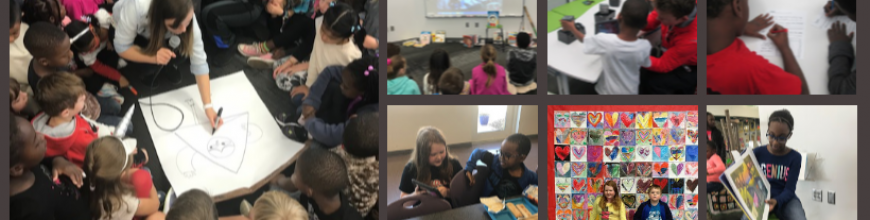October was busy! I had big plans to do multiple kinds of election lessons with classes and time just slipped away from me. Our school did a mock election through Youth Leadership Initiative. I also did a storybook character election using “for president” books and a Google form. Several classes are still completing that lesson this week and we’ll announce the storybook president on Friday.
October was busy! I had big plans to do multiple kinds of election lessons with classes and time just slipped away from me. Our school did a mock election through Youth Leadership Initiative. I also did a storybook character election using “for president” books and a Google form. Several classes are still completing that lesson this week and we’ll announce the storybook president on Friday.
Today, all of 4th grade came for an election lesson. I put together an election pathfinder with various links: information about the election, Youtube videos of the candidates and election analysis, interactive election games, electoral college interactive maps, candidate-matching surveys, and campaign sites. Since our 4th graders now have 1 to 1 netbooks, they brought those to the library. I did a quick intro on the carpet and previewed a few of the sites. Then, students went to tables to choose which sites they focused on.
One of the most popular sites was the NY Times electoral college floating bubbles. This site showed states that had already chosen their candidate vs states that were undecided. For each state, the site listed reasons the state was decided or undecided. Students could move the undecided bubbles to either candidate to see how that would impact the election. Many were amazed at the number of states already decided based on previous voting and polls.
 Another popular site was USA Today’s Candidate Match. This site allowed students to take a stance on a variety of topics and see how that matched with candidates beliefs. Students could even look at what the 2 candidates have said about the topic. I loved seeing kids having discussions with adults and peers about the issues and choosing their candidates based on the issues rather than on popularity or what their peers were choosing.
Another popular site was USA Today’s Candidate Match. This site allowed students to take a stance on a variety of topics and see how that matched with candidates beliefs. Students could even look at what the 2 candidates have said about the topic. I loved seeing kids having discussions with adults and peers about the issues and choosing their candidates based on the issues rather than on popularity or what their peers were choosing.
Again, I was amazed at the level of engagement these students were able to sustain for an extended amount of time when they were offered choice and variety. I even had election, president, and voting books on the table for those who were waiting on sites to load or those that were tired of the technology. Very few of the books were used, but some students did find them valuable.
At the close of the exploration, I had students answer a Google form (also found on the pathfinder). Students had to tell something they learned, tell if their opinion on the candidates had changed, and tell how many electoral votes it took to win. I wanted a mixture of fact and opinion questions for the closing. After students completed the survey, we came back to the carpet to see the results. It was nice to quickly grab some facts from the spreadsheet to share rather than having students tell facts aloud. It saved time and allowed students to be anonymous. We ended with a brief conversation on being an informed voter.
Even though I didn’t get to do as much with as many classes as I wanted, I was proud of the impact that these resources had with our 4th grade students. Now, I have sent the pathfinder link to the classroom teacher to push out to students through Edmodo. They will continue to use these resources in class.
09