
Our students are always crazy about dinosaurs. If you visit the dinosaur section of the library, you usually see a pretty empty shelf. We were so excited that we had the chance to welcome author/illustrator, Mike Lowery, to our school to share his newest book Everything Awesome About Dinosaurs and Other Prehistoric Beasts with our 2nd-4th grades. Mike’s visit was thanks to his publisher, Scholastic, and our local independent bookstore, Avid Bookshop.

Ahead of his visit, I shared his book on our morning broadcast and sent home pre-order forms. We also held a design-a-dinosaur contest for all grades. Students could design any type of dinosaur (real or made up). Little did I know how well this would connect with the actual content of Mike’s visit. My student support technician, Ms. Allie, and I sorted through the entries and had a very hard time narrowing down to 10 final winners. Students were so creative and funny. Each of these winners received a copy of Mike’s book. All entries were displayed in the windows of our library along with a dino welcome sign.
Our 3rd graders also studied Mike Lowery’s books in art and created projects that were inspired by his art style. These pieces of art were displayed at the entrance to our school.
Mike is a super funny guy and he hooked the kids’ attention with lots of random facts. One of his favorite things is to collect weird facts and illustrate them, which developed into his Random Illustrated Facts book. He of course connected this to where authors & illustrators get their ideas (their brains). Even though it was humorous, it was a good reminder to all of us that we are perfectly capable of coming up with great ideas when we put our minds to it.

Mike launched us into his dinosaur book with lots of super cool facts about dinosaurs along with his humorous illustrations. He introduced some dinosaurs along with some dinosaur awards. I loved how he engaged the audience by having them predict what dino might be coming up next, and how he wove in his humor along the way. (I won’t give away any of his punch lines).

The final part of Mike’s presentation was extremely fun and a direct connection to our design-a-dino contest. Mike had the students name several pieces of clothing that a dinosaur might be wearing. Then, on his projected iPad, he drew the dino wearing all of the clothes. Students saw their ideas magically come to life on the screen with a dino wearing pants that said “short arms rule”, a dress, rain boots that were also elf shoes, and a fez. They could also see a bit of Mike’s drawing process and how he could edit or manipulate the image on his iPad to fix or fine tune details.
Next, Mike had students name some careers and he drew a dino with one of those careers. In this case, it was a scientist, and Mike made it a female scientist with a scrunchy (of course).
Mike took lots of questions from the audience, so we got to learn about his educational path, what he would does when he isn’t drawing (eat tacos), and whether raptors can actually open doors like in Jurassic Park.
Mike signed lots of books for students. Thanks to our PTA every class got a copy of the book for their classroom library too. Immediately after Mike’s visit, every one of his books was checked out from the library. More evidence of the power of an author visit.
Thank you, Mike Lowery, for sharing your talents with all of us. As I delivered signed books, I already saw students hard at work creating writing and illustrations inspired by your work.
































































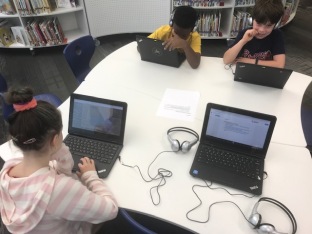




























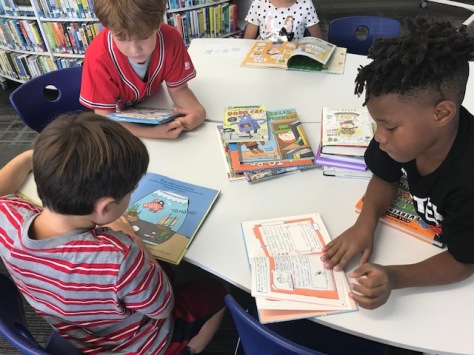















 September has come to an end and our 1st month of makerspace is complete. We hold an open makerspace every Tuesday and Thursday. Students choose to come to makerspace as an alternative to their recess time. We weave makerspace projects into the curriculum throughout the year, but this Tuesday/Thursday time is more open-ended. Our makerspace is also a collaboration with Gretchen Thomas and her students at the University of Georgia. This class evolved organically out of some very small collaborations a few years ago. Now, 8 UGA students visit our library every Tuesday & Thursday from 10:45-12:15. Students sign up with their teacher via a Google Doc after watching an introductory video to the month’s topic. Each teacher is allotted a certain number of spots. If they don’t use all their spots, another teacher can claim them. We have a staggered schedule: 3rd grade 10:45-11:15, 4th grade 11:00-11:30, 1st grade 11:20-11:50, and 5th grade 11:45-12:15.
September has come to an end and our 1st month of makerspace is complete. We hold an open makerspace every Tuesday and Thursday. Students choose to come to makerspace as an alternative to their recess time. We weave makerspace projects into the curriculum throughout the year, but this Tuesday/Thursday time is more open-ended. Our makerspace is also a collaboration with Gretchen Thomas and her students at the University of Georgia. This class evolved organically out of some very small collaborations a few years ago. Now, 8 UGA students visit our library every Tuesday & Thursday from 10:45-12:15. Students sign up with their teacher via a Google Doc after watching an introductory video to the month’s topic. Each teacher is allotted a certain number of spots. If they don’t use all their spots, another teacher can claim them. We have a staggered schedule: 3rd grade 10:45-11:15, 4th grade 11:00-11:30, 1st grade 11:20-11:50, and 5th grade 11:45-12:15.























