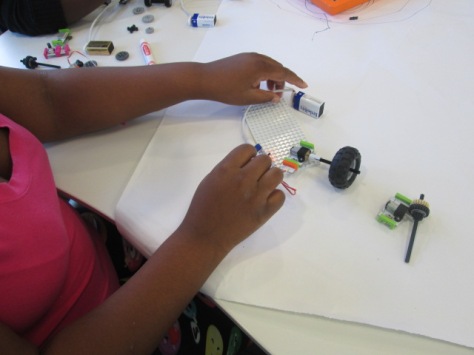September has come to an end and our 1st month of makerspace is complete. We hold an open makerspace every Tuesday and Thursday. Students choose to come to makerspace as an alternative to their recess time. We weave makerspace projects into the curriculum throughout the year, but this Tuesday/Thursday time is more open-ended. Our makerspace is also a collaboration with Gretchen Thomas and her students at the University of Georgia. This class evolved organically out of some very small collaborations a few years ago. Now, 8 UGA students visit our library every Tuesday & Thursday from 10:45-12:15. Students sign up with their teacher via a Google Doc after watching an introductory video to the month’s topic. Each teacher is allotted a certain number of spots. If they don’t use all their spots, another teacher can claim them. We have a staggered schedule: 3rd grade 10:45-11:15, 4th grade 11:00-11:30, 1st grade 11:20-11:50, and 5th grade 11:45-12:15.
September has come to an end and our 1st month of makerspace is complete. We hold an open makerspace every Tuesday and Thursday. Students choose to come to makerspace as an alternative to their recess time. We weave makerspace projects into the curriculum throughout the year, but this Tuesday/Thursday time is more open-ended. Our makerspace is also a collaboration with Gretchen Thomas and her students at the University of Georgia. This class evolved organically out of some very small collaborations a few years ago. Now, 8 UGA students visit our library every Tuesday & Thursday from 10:45-12:15. Students sign up with their teacher via a Google Doc after watching an introductory video to the month’s topic. Each teacher is allotted a certain number of spots. If they don’t use all their spots, another teacher can claim them. We have a staggered schedule: 3rd grade 10:45-11:15, 4th grade 11:00-11:30, 1st grade 11:20-11:50, and 5th grade 11:45-12:15.

For September & the first week of October, we focused on making movies. For week 1, students rotated to three stations to tinker. They used Stop Motion Studio on the iPad along with our library Legos to tinker with stop motion animation. They used Do Ink green screen app on the iPads to experiment with green screen. This included using green gloves, green string, green plates, and the green cushions in our library to create small green screens and green screen effects. At the final station, students explored iMovie trailers for making regular movies as well as editing movies made in other apps.

During the 2nd week, we asked students to commit to what type of movie they wanted to make. This could be done alone or in a group. Before students jumped right into filming, we wanted them to storyboard or create a quick script. Most students chose stop motion with just a few choosing green screen. 
For the stop motion students, we took a quick look at a new book from Capstone Publishers called Create Crazy Stop Motion Videos by Thomas Kingsley Troupe. I was fortunate to pick this book up at the SLJ Leadership Summit. I love how this book goes step by step through the movie making process: casting, script writing, storyboarding, prep, filming, editing, and final touches. This is a Capstone 4D book which means it also has videos that accompany certain pages. Since it was most students’ first time making a stop motion, we tried to get a few ideas from the book and give it a go. In the future, I would love to come back to this book and really spend more time with each step.

For 2 weeks, students worked on their movies. We put their names on the backs of the iPads with tape so that they could continue their project each time. We also stored any lego creations they made on our makerspace shelving. The UGA students sat with groups or individuals and helped with tips on storytelling, keeping the iPad and background stable, and helped keep our legos as organized as possible.

As usual, students were super excited to come to makerspace and they developed many skill sets while having fun. I loved the storytelling that students put together in such a short amount of time and it made me really think about using legos even more in conjunction with writing. We have a long way to go before creating stellar stop motion videos, but it was fun to see what students learned from one another through trial and error, chatting with UGA students, looking at stop motion videos online, and looking at our new book from Capstone. My hope is that students can take the skills they learned in this project and apply it to future projects in class. We saw so many students get excited about their movie creations which could easily spill over into curriculum areas.
Students who wanted to share their movie worked with me to upload videos to Youtube. Please enjoy these first attempts at stop motion videos. If you have any of your own tips to share, leave them in a comment. We hope to do more stop motion videos as part of curriculum projects in grade levels.