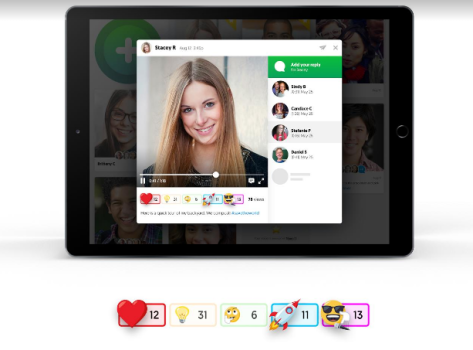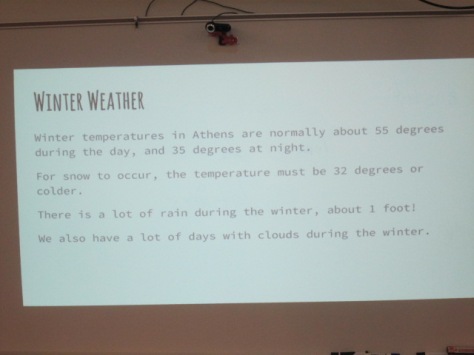Third grade studies rocks as a part of their science curriculum. Each year Ms. Hicks, 3rd grade spectrum teacher, finds so many ways to enrich the study with her students. She collaborates with me in the library on several pieces of the project.
Blendspace
Early in the project, students come to the library to learn about a tool called Blendspace. This tool has gone through many changes and names. It allows users to create a lesson made up of tiles. The tiles can include quizes, images with descriptions, links to websites, embedded Google docs, and more. The goal for the students is to use Blendspace throughout the study of rocks to capture their learning and present in a way that might teach someone new what they have learned.

I show the students how to login with Google and we explore the features together. Ms. Hicks shares a folder with students in Google drive that is filled with images for them to pull from. The images feature work the students have done in class during their study of rocks and the Mohs hardness scale.
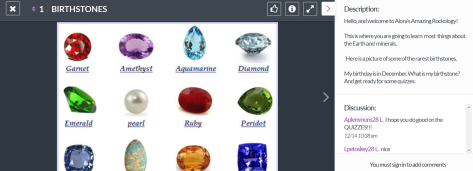
We also think about types of quizes and students create pre-test, midpoint checks, and post tests for their blendspace tiles. Each time they learn something new in class or create something new in the library, they add a tile to their blendspace.
Tinkercad
In another series of library blocks, students return to the library to explore a 3D design tool called Tinkercad. They use their knowledge of the Mohs hardness scale to design a climbing wall prototype. Each color they select represents a different rock or mineral that would work well in their wall. As students finish their design, they create screenshots and upload those to Blendspace.

Thinglink
When students have added several tiles to their Blendspace, they return to the library and add their link to a Thinglink image so that we can access every Blendspace in one location. This makes it easy to share with families and with other viewers around the world.
Research & Painting

This year, students were very interested in their birthstones. One birthstone in particular caught their attention more than others: opal. We had no idea how many kinds of opal there are in the world. Students spent a week in the library exploring 2 websites: Gem Kids and Geology.com

Each student narrowed down to one type of opal to research. Students added notes and images to a Google doc so that they could tell someone else about the type of opal they chose. Once they gathered enough information, students selected a river rock and used paints and paint pens to design the rock to resemble the opal they studied.
We sealed these with Mod Podge to give them the shiny play of color effect that opal has. Students added their Google docs to Blendspace and will get to take their painted rocks home.
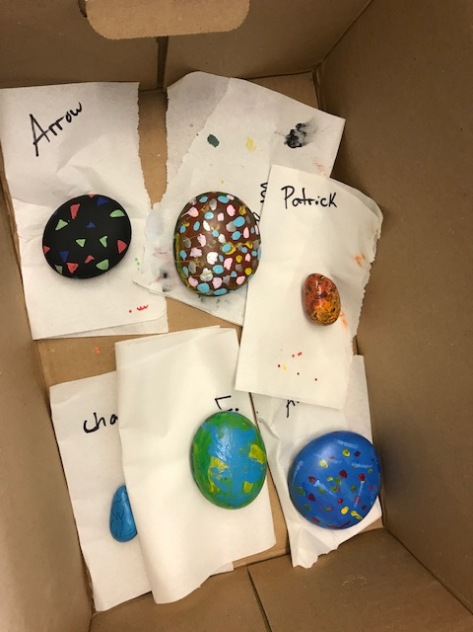

It’s always fun each year to see what new directions this project takes. There are always pieces that we keep the same, but time and interests always lead us in new directions too. Take a moment to look at some of the student work in Blendspace and see what you might learn about rocks.






 The all-new
The all-new