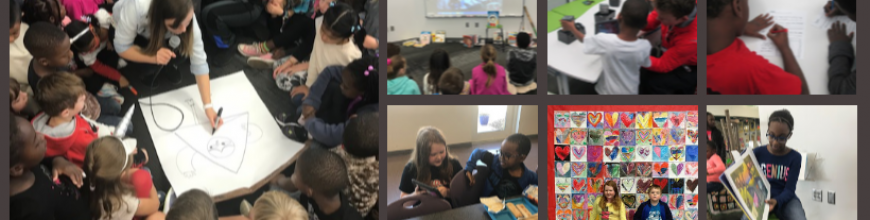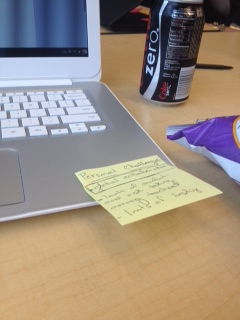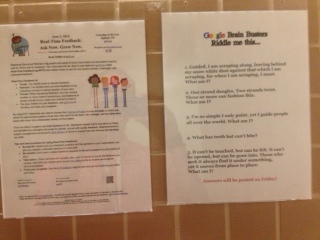On June 25 and 26, 2014 I had the honor of attending the Google Teacher Academy in Atlanta. It was a long road to get to GTA. The application process is a test in how well you can boil down your practice into the most concise wording and video that represents your innovation and reach. The application is short with only a handful of questions that limit your response to 800 characters. One of the most challenging parts of the application process is the video. In one minute, you have to introduce yourself and show how you foster innovation in education as well as how you have a global impact. I don’t even know how many hours it took me to craft a one-minute video, but I do know that the process forced me to really think about my practice. I made multiple versions of the video and got feedback from multiple including Cat Flippen, #GTACHI. Here’s how it turned out:
On June 25 and 26, 2014 I had the honor of attending the Google Teacher Academy in Atlanta. It was a long road to get to GTA. The application process is a test in how well you can boil down your practice into the most concise wording and video that represents your innovation and reach. The application is short with only a handful of questions that limit your response to 800 characters. One of the most challenging parts of the application process is the video. In one minute, you have to introduce yourself and show how you foster innovation in education as well as how you have a global impact. I don’t even know how many hours it took me to craft a one-minute video, but I do know that the process forced me to really think about my practice. I made multiple versions of the video and got feedback from multiple including Cat Flippen, #GTACHI. Here’s how it turned out:
The wait to find out if I got into GTA was agonizing. I won’t lie about that. Even though I had IFTTT recipes setup to notify when the email came, I still stayed glued to my phone and computer because I was in a professional learning session on announcement day. Once the email came, things started happening fast. The 35 were invited to a Google Plus community where we could begin connecting. It didn’t take long for the collaboration to begin. Here are just a few things that happened:
- Jennifer Armstrong began making a Youtube playlist of our GTA videos
- Jerry Swiatek made a Twitter list
- I created a Google doc where we could begin crafting a shared blog post that we each could share in our own networks to introduce the 35 #GTAATL participants
- Linda Humes and Corey Holmer started designing a t-shirt for us. Corey’s design was ultimately chosen, but many people in the group contributed ideas. Frank LaBanca ordered our shirts and had them all shipped to me in GA so that I could easily drive them to GTA rather than someone having to bring them on the plane
- Renee Nolan organized a meetup for most of us on the night before GTA began to get to hangout together before GTA consumed our brains
- Janna Gibson made a guide to Atlanta to introduce everyone to the food and sights to check out in Atlanta
- And the list goes on
I loved this because it brought out one of the things that inspires me about collaborating. We all have talents and expertise, and so many people stepped up to share their talents and passions with the group.
Finally meeting everyone face to face was so much fun. We only knew one another from our profile pics, social media posts, and blog stories. We all met at Marlow’s for dinner the night before GTA and spent time just having conversation and sharing the anticipation of what the next two days would bring.
We arrived at the Google office and waited until the exact time to enter. After checking in, we were immediately launched into the Google culture, which of course started with food. We had a great breakfast before moving into our agenda.
I won’t detail the entire agenda, but share some of the things that stood out to me along the way.
First, the planning team revamped the entire agenda, and we were the first GTA cohort to try out this new agenda. This was exciting but also a little risky since it meant that we might not experience what we thought we were going to experience. What I saw was that the agenda focused a lot more on philosophy than on specific tools. The idea behind this is that tools come and go and tools change, but if you have an innovative, risk-taking philosophy of teaching, then you adapt to new tools and environments as well as create entirely new environments for you and your students.
We watched the Moonshot Thinking video, which I had seen at a GAFE Summit. It is always powerful no matter how many times I watch it.
I loved how this framed our entire GTA experience because it set the tone that we as innovators in education we need to be trying things that have never been tried and creating new tools and experiences for our students that stretch far beyond a “next step”. I loved how this moonshot thinking and “solving for x” brought us into our first experience at GTA.
This was probably my favorite “activity” that we did over the 2 days. Prior to GTA, each of us submitted what we felt were our biggest challenges in education. Those challenges were compiled into themes. At our tables, we were randomly assigned one of the challenges. Then, one of our team members had to spin a wheel filled with tech tools. Our goal was to use this tech tool to address the specified challenge, and to make things interesting, we only had 5 minutes to make a decision.
My group ended up with “lack of teacher training” paired with “Panoramio“. Most of us in the group had never used Panoramio, which was perfect! I felt like it put us in the shoes of our teachers who feel insecure when facing a new technology tool. I was reminded of teachers who feel frozen when they face the unknown and want someone to just tell them exactly how a tool works before they will try it. With the clock ticking, we didn’t have that luxury. Instead, those of us that had used the tool began brainstorming how Panoramio could address teacher training. Others, like me, frantically researched the tool to see what it was capable of. At a glance, Panoramio is a collection of photographs uploaded by the community of users and embedded onto Google Maps by location. You can browse the photographs by location or you can specifically search for topics of pictures. For me, I was trying to figure out if you could tag images and search by tag. From my own experience, I’ve seen the lightbulb go on so many times for a teacher when they see something put into practice in a classroom. Sometimes all it takes to help a teacher feel “trained” enough to try something is just seeing what it looks like in a classroom. I thought that if we could create a massive social media campaign for educators to upload images of their classrooms into Panormaio and tag those images by the topics that they showcased, then we could support teachers in “seeing” what that specific topic looked like in a classroom. If we needed specific kinds of pictures uploaded to Panoramio, then we could be specific like pictures of students using social media in the classroom. I added this thinking to my group, but I loved that others in my group had completely different ideas for how this tool could be used. This exercise also reminded me that our focus can’t be on the tools. Our focus should be on our students, teacher, families, and community along with the needs that they have. There’s a whole range of tools that can support those needs. If we push our thinking and try something radical, sometimes a tool that seemed like the most absurd idea for solving the challenge actually leads to something innovative.
Our day was of course surrounded by snacks. We had official breaks, but drinks and snacks were always within reach.
Even breaks to the bathroom kept you learning and surrounded by Google culture.
Throughout the 2 days of GTA, there was time for “inspiring ideas”. These were short presentations from various members of GTAATL. We submitted ideas before GTA and were selected by the planning committee to present. I was the very first one to share, which was a bit intimidating. I shared various ways that I empower student voice through Google forms as well as how Google forms can help you crowdsource information.
Other rockstars included Chris Aviles, who shared how he gamifies his classroom. He has created an entire story line that plays out with his students which even includes getting phone calls from game characters using Google Voice. Amy Burvall shared how she used Google Plus to give her students a space to contribute to the classroom and crowdsource information. She also uses this tool to connect people in her professional development sessions. By doing this, people aren’t sitting passively in her sessions, but are instead, actively contributing during her session and beyond. Genius! Hearing from all of these amazing educators during this session was an energy boost during an exhausting day. I was proud to be a part of this group.
One of the things that I hoped would happen was a preview of Google Classroom. We heard about the process it took to develop Google Classroom. I loved seeing a picture from an elementary teacher’s classroom where she had posted about 7 or 8 steps it took to turn in an assignment to the teacher. This was one of the inspirations for Google Classrooms. We had a chance to try out the interface and were all excited and blown away by the usefulness and simplicity. With 35 innovative educators in one room, it didn’t take long for a range of questions to surface. We definitely surfaced some barriers that people may face in using Classroom, but overall the buzz was one of excitement and eagerness to get this tool in our teachers’ hands.
The rest of GTA involved 4 rounds of explorations of various Google tools and themes. We grouped ourselves into these rounds by common interests in the kinds of challenges we wanted to tackle in our action plans.
We saw a lot of tools, but didn’t have time to use them very much. Now that I’m away from GTA, I’m starting to look at what I saw and consider how these tools fit into what I may try in the library this year. I’m already thinking about how Google Draw can be used as we connect with other schools via Skype and Google Hangout. I wish that we had spent more time with the various map tools from Google because I think there is a lot of potential with those as well for global collaborations. I’ll have to take time to do this for myself.
At the end of day one, we all became Google Certified Teachers. We had a pinning ceremony and a celebration dinner. It was a great sense of accomplishment, but it was only the beginning of the work and opportunities ahead.
Day two was time for us to explore our own interests through an unconference as well as work on our action plans. After GTA, it is an expectation that you create an action plan to facilitate change in education during the coming school year. My focus is on global collaboration. Seeing what students gain from connecting with authors, experts, libraries, and classrooms beyond our walls has convinced me that I need to develop even more opportunities for students to have these connections. This year, I want connecting to be more than a one time thing. I want to create content with students in other states and countries. I want students to offer one another feedback and ask one another questions. I want students to have an opportunity to create projects that matter to them and share those with a global audience.
I had many important conversations during GTA about this project. Amy Burvall and I talked a lot about hashtags and how tags are the “soul of the Internet”. She helped me to think about how we track our work so that it continues to inform our next work. We talked about the importance of sharing the whole process of a project and not just the final project. This is the kind of thing that GTA does. You may not get to know every single person at GTA, but you make connections with people that you know are going to continue to push your thinking well beyond the 2 days that you spend together.
Now my attention turns to GlobalTL, a Google Plus community that was started by Joyce Valenza. Now, I’m working along with Joyce and many other librarians to develop this community that will facilitate global connections. I know that by connecting and collaborating with librarians, I am connecting my students and teachers with students and teachers around the world. Librarians work with every student, teacher, and family member in the school. I think it makes sense to think about how to create a community that connects people. We don’t know exactly what will happen in the group, but we are going to shoot for the moon to foster global collaboration.
Google Teacher Academy has connected me with 34 other amazing educators, and I know I can call on them for any questions or roadblocks I face. I’m also now connected to a global community of Google Certified Teachers who are actively supporting one another in their educational spaces. I’m sure that GTA is only the beginning of a long collaborative relationship with some amazing global educators.
Photo Credits: Danny Silva (@iteachag)