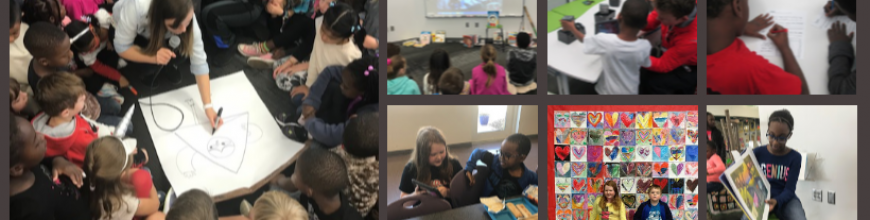I’ll admit that it has been awhile since I’ve used the Xbox in the library. When you are juggling so many things, it’s hard to keep everything up in the air at the same time. I was so excited when one of our resource teachers emailed me recently to ask if I could do an Xbox lesson with her class. She had heard that we could weave some math into our gaming time, but she wasn’t sure what to do. The request also came from her students, which I loved. We put a time on the calendar and she brought her group of 7 students to the library for some gaming fun.

For this lesson, I chose to use the Kinect Sports game and put it in “party mode”. This mode allows you to split a group into two teams. Each team chooses a mascot and players take turns competing in six rounds. I really liked this mode because it gave a very dependable structure for taking turns. It alternated between the red team and blue team and students kept track of the lineup within their own team and consistently rotated through that same lineup. The Xbox chose which game would be played in each round.

We didn’t do math every time a student came up to play, but we did pause throughout the game to do some mental math as well as work out more challenging problems on paper. The team scores increased by hundreds and fifties so it was easy to do a mental comparison of how many more points one team had than another. We did this in between rounds.

For the discus game, it measured distance in meters. We took the two distances and saw how many more feet one student threw the discus than another. This was a perfect tie in to what students are currently working on in math because it gave them practice adding or subtracting decimals as well as reading decimals with tenths and hundredths.
In bowling, sometimes we did a comparison of the two totals of pins knocked down and other times we had students see how many pins both teams knocked down together. This gave them some practice with 2-digit addition.
Each student used his or her own strategy to solve the problem. The teacher and I walked around and checked in with students while they worked, and I muted the screen so that the game was paused and not distracting them. If students reached a frustration point with the math, I started writing beginning steps onto the board to nudge them forward.
Since this was the group’s first time trying this out, I didn’t want to push too much math at once, so we were careful to balance play with work time. There’s certainly many more math problems that could be done using the scores, distances, and times in a game.
There was also a lot of other things going on during this time that I was reminded of. First, I was reminded of the amount of energy that is released during gaming. With the Kinect, students are actively jumping, kicking, running, and swinging throughout their turn. Even the students who aren’t playing are being active because they are jumping up and down in the background to cheer on their teammates.
I was also reminded of how much cooperation it takes to pull off this type of gaming. Students had to take turns, deal with messing up on their turn, handle “losing”, and working through frustrations. We talked about these things before we played, but we saw the students really working through all of these potentially frustrating parts of gaming. It’s interesting to see students handle stress in gaming differently than they might handle stress in another environment or situation. It caused me to really ponder how we can make those connections or create similar environments in the situations where students have more difficulty responding to stress. I, of course, don’t have any answers at the moment, but I’m thinking.
I told these students that I hoped they would spread the news of their gaming experience back to their classrooms so that other teachers might try this with their class. I definitely need to throw the gaming ball back into the air and nudge classes to try this again next year.