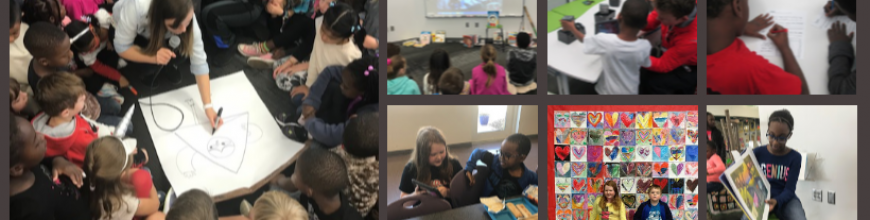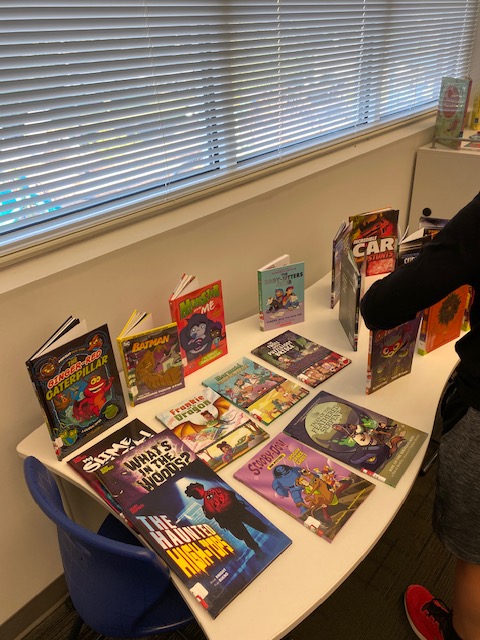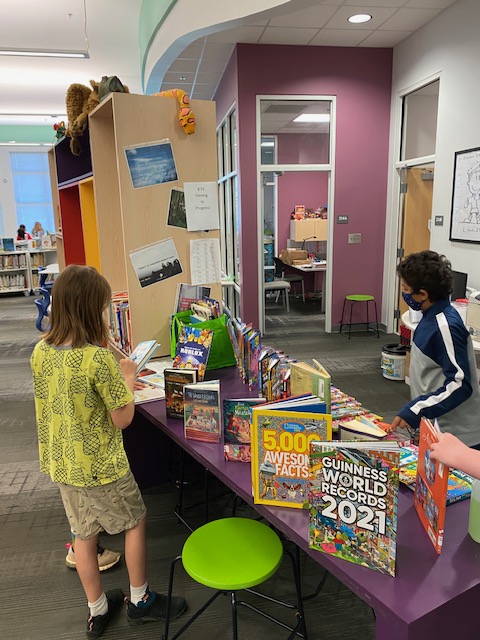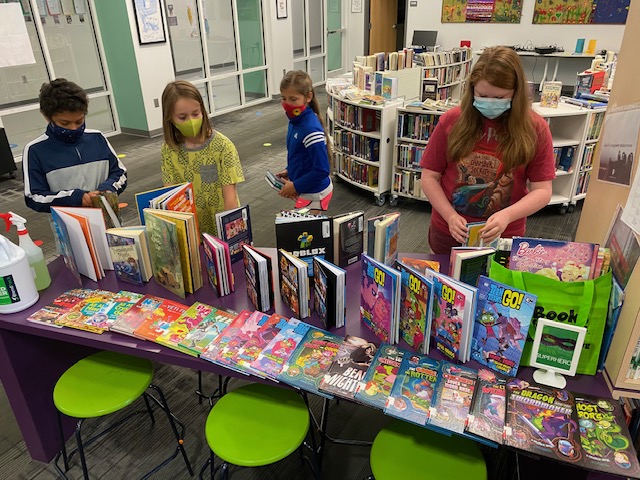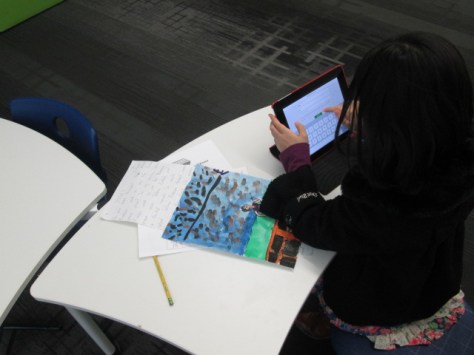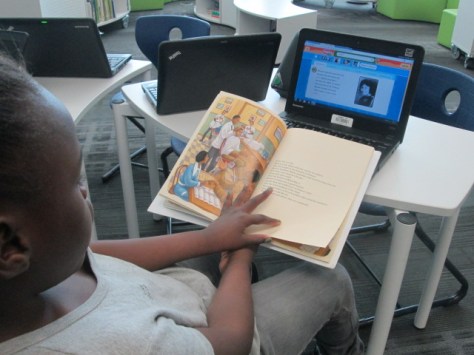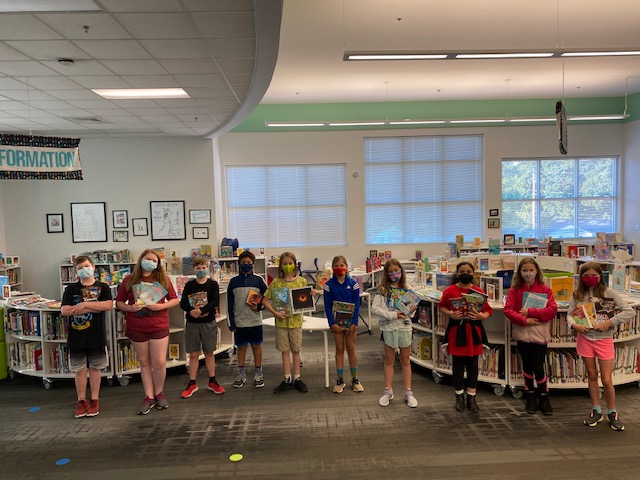
Since 2010, Barrow students have been a part of a project called our “student book budget”. It’s had a few different names over the years but the idea has remained the same: students having total control over how a portion of the budget is spent to buy books for the library.
This school year provided us with extra challenges. We have been virtual for most of this year with just a few weeks in person in November, December, and March-May. I had to figure out how we would take so many of the pieces that we do in person in the library and throughout the school and transition them to online. Here’s a look at how our project went this year.
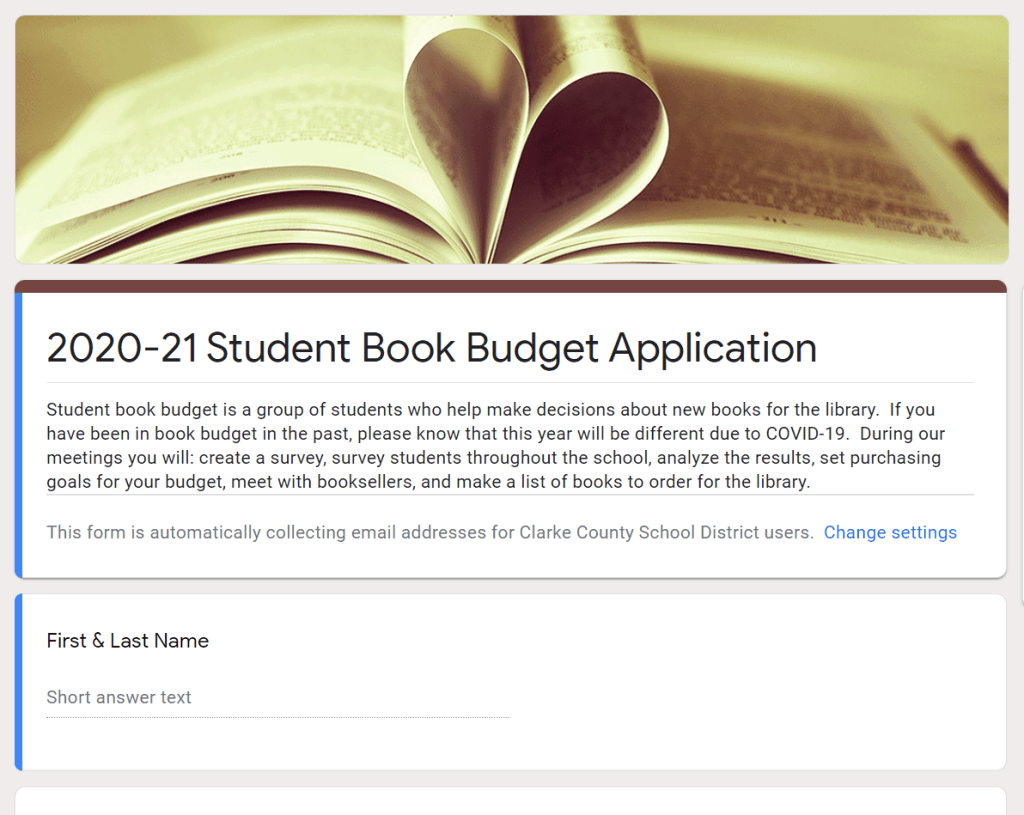
In January, students in grades 3-5 had the opportunity to apply to be in the book budget group by filling out a simple Google form. They had to include their name & teacher plus answer some questions about their commitment to meeting online and making decisions for the whole school rather than just for themselves. Finally, students wrote a short explanation about why they wanted to be in the group. As usual, I took every student who answered all the questions and had a genuine interest in the group. This year’s group had 15 students.

I created a Google Classroom where I could share links to our resources and Zoom as well as communicate with families. We met each Monday on Zoom to talk about our ideas for each step of the project. One of the first parts of the project is always to survey the whole school about reading interests. In our first Zoom, we looked at past Google form surveys to see what we wanted to keep, change, or add. Based on their discussion, I made a copy of the previous year’s Google form and made edits. The book budget team wanted students to pick 2 genre categories in picture books, chapter books, and informational books that they thought needed more books. They also gave space for specific suggestions.

Normally, students in grades 3-5 answer the survey via email. The book budget students go into the lunchroom, classrooms, and recess to survey PreK-2nd grade on iPads. This year, we still sent the survey to 3rd-5th graders in email. Then, we assigned each student in book budget to follow up with a Prek-2nd grade teacher via email to ask if they could share the survey with their students or if a book budget student could come to their class Zoom to talk about the survey. Overall, our number of completed surveys went way down this year but we still had a good representation of voices at each grade level.
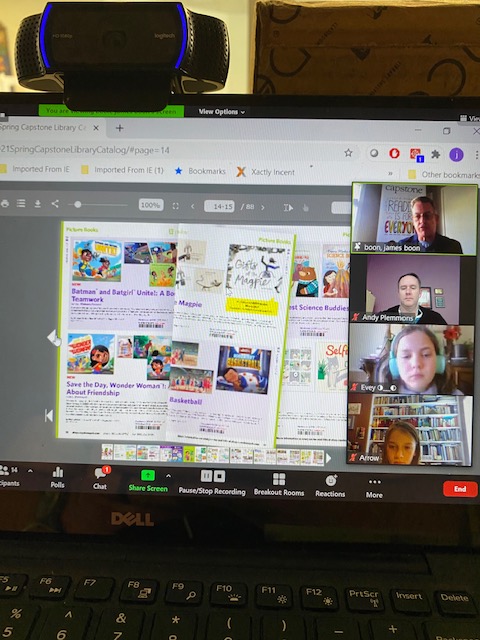
Once the survey results came in, the book budget students set some purchasing goals. This year, they decided to focus on graphic novels, humor, ghosts, fun facts, gaming, and a few transportation books. Normally our budget comes from our fall book fair. However, this year our fall book fair was online and only made about $400 in Scholastic Dollars. Luckily, I was conservative in my spending last year with book fair profits so we still were able to have a budget of $2,000.
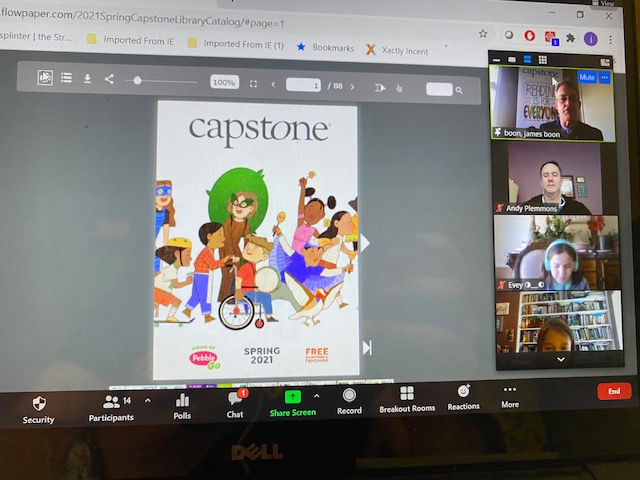
One vendor we always work with is Jim Boon at Capstone. Jim has always taken the student goals and curated a selection of books to bring in for students to look through. He also gives each student a catalog and shows them how to scan into a list. This year, Jim met with students on Zoom. Amy Cox at Capstone also helped us think through how we might easily put together a list. We decided to create a new account on the Capstone site that students could login to and collaborate on a list without messing with any of my regular Capstone account. I shared Capstone’s online catalogs with students in Google Classroom and they quickly discovered that they could click on a book in the catalog to get to the book on the website and add it to the list. Jim showed students how to navigate the catalog and also pointed out books that matched the student goals.

Another vendor we use is our local bookstore, Avid Bookshop. We usually walk to Avid and select books in person. This year Avid is closed to in-person shopping, so instead, I linked the website in our Google Classroom and created a Google form where students could submit the title, author, price, ISBN number, and link of the book. We took a Zoom session to go over all this and then students added books on their own. This book list went into a spreadsheet that I could easily share with Ian McCord at Avid Bookshop for ordering.

We took about 2 weeks to add books to the list and then we were able to have one in-person meeting just as in-person school started back up.

We used this meeting to look over our lists together and see what was missing. Normally, we have to cut lots of books from the list, but this time we were actually able to add more because students hadn’t spent all the money yet. It was more difficult for us to add books to our lists during virtual. Once the budget was met, I placed our orders.

When the books come in, we usually meet to unpack, add genre labels, and scan books into Destiny subcategories. With state testing, safety precautions, and the end of the year looming, I had to do some of this myself and use only a few of the book budget team to help.

We met one final time in person to take the books out of the boxes, double check that everything was here, and display the books on tables in the library. The book budget students got to pick 3 books to checkout and then the rest were available for anyone to checkout. Each class that visited the library immediately went to look at the new books and it didn’t take long for them to disappear into the hands of readers.
We do our best to expect the miraculous, and it definitely took the miraculous to pull this project off this year. Overall, I think it was still a great experience that still gave students a voice in the decision making of the library. While I love technology and virtual connections, I can’t wait to get this project back to in-person soon.