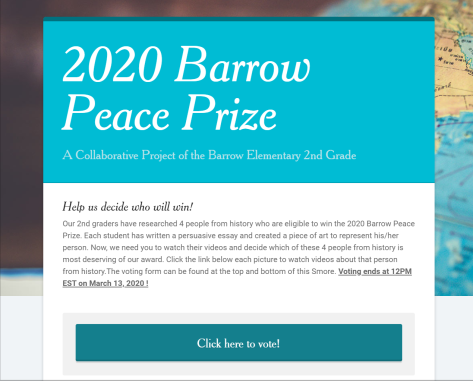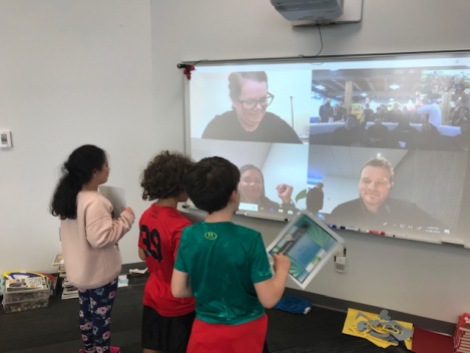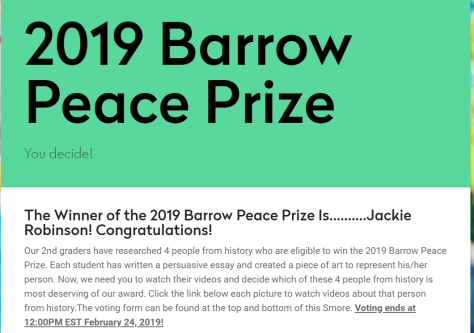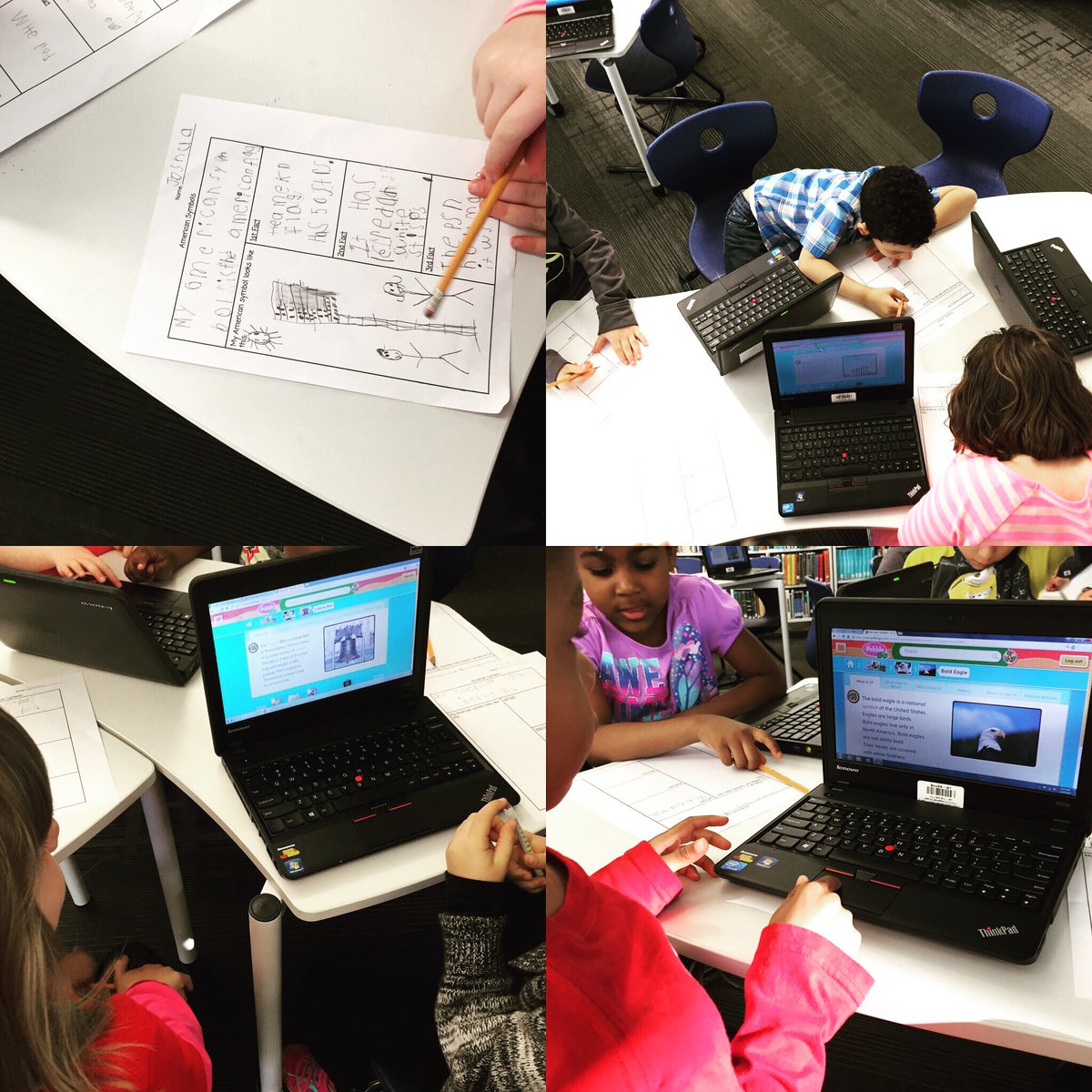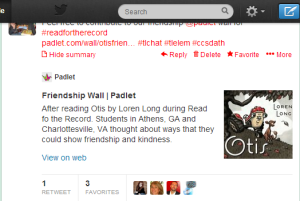Quarantine put a big hold on the announcement of our Barrow Peace Prize. However, we finally were able to come together in a different way to celebrate the end of this special project. We wanted to still have a live announcement as we usually do, but we knew that all students would not be able to join us in person. I reached out to our friends at Flipgrid and we came up with a plan to record our individual parts of the announcement using Flipgrid and adding the videos for easy viewing and sharing in a Flipgrid mixtape.
I had already brought the awards home to work on over spring break, so I tracked down some envelopes and addressed them all to the award winners. On the day of the announcement, I visited the Post Office and mailed all the awards so that I could let students know to be on the lookout for them.
At 2PM on April 29, we met together on Zoom. The 2nd grade classroom teachers, art teacher, principal, assistant principal, instructional coach, counselor, family engagement specialist, and over 30 2nd grade students came together via Zoom to celebrate the announcement.
We looked at where our voices had reached on an analytics map. Student voices were heard in over 210 locations around the world and 6 different continents.

We recognized:
Prolific Persuaders –
-For using your persuasive techniques to encourage an authentic audience to vote for your civil rights leader.
Outstanding Openers –
-For using a creative hook to capture your audience’s attention from the very beginning of your persuasive writing.
Dynamic Designers –
-For creating an inspiring piece of art to accompany your persuasive writing and visually engage your audience.

We also recognized the designers of the 2020 Barrow Peace Prize. Before spring break, these 7 students met together to come to an agreement on the 2020 Peace Prize design. They looked at their individual designs and found common elements that could be combined into one award.
This 3D-printed award was given to all of the designers plus all of the students who researched the winner of the 2020 Peace Prize.

Finally, we came to the moment students had been waiting for. After more than, 1,000 votes from over 210 locations around the world, the winner of the 2020 Barrow Peace Prize is………….
Jackie Robinson!
I’m so glad we were able to come together to close out this project and I hope that students enjoy getting awards in the mail. You can watch the virtual announcement on our Flipgrid Mixtape.