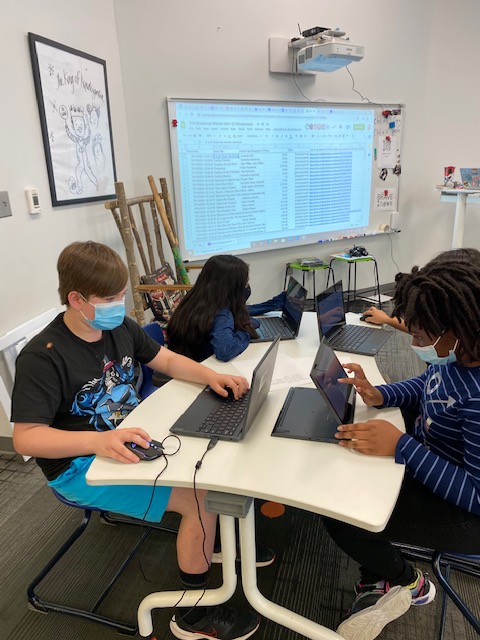
Our student book budget team has been hard at work preparing their order for this school year. To read more about their first steps, check out this post.
Once the book budget team had surveyed students in grades K-5, they took time to analyze their data in Google forms. Students made a list of their noticings and reached consensus on what book categories we would focus our budget on. It was hard to reach consensus with 70 kids, but each grade made a list of noticings and we looked for commonalities between those lists.

This year, students decided to focus on these categories.
- Picture books: scary, humor, graphic novels, & SOME princess/transportation/sports
- Chapter books: scary, mystery
- Information: fun facts, ghosts, space
- Other focus: jokes
With our categories ready, students started looking for books to add to our consideration list. In our Google Classroom, I added several resources for students to use. I linked books that were publishing in October, November, and December according to Publisher’s Weekly. I linked Here Wee Read‘s Bookshop site which has many highly reviewed books sorted into several categories. Our state Galileo database has Novelist K-8, so students also used this to search for books based on their goals.
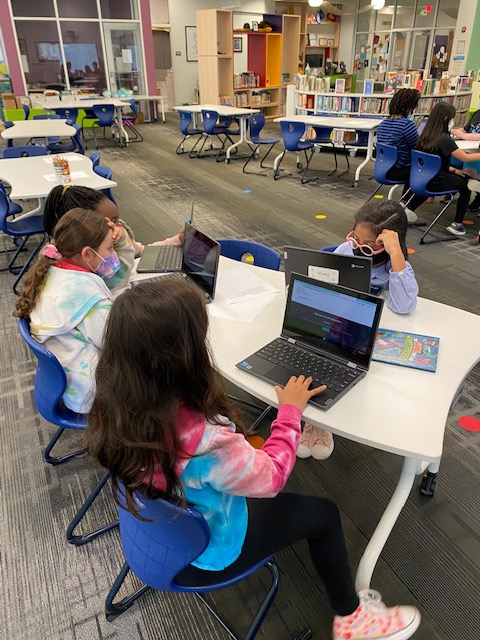
As students found books for consideration, they searched for them at Avid Bookshop’s website and then filled out this Google form. The Google form populated a spreadsheet that made it easy for us to see all of our books for consideration so we could easily cut books from the list if needed. It took a lot of time to add a book to the list, but we were glad we did it when we got to our next steps.
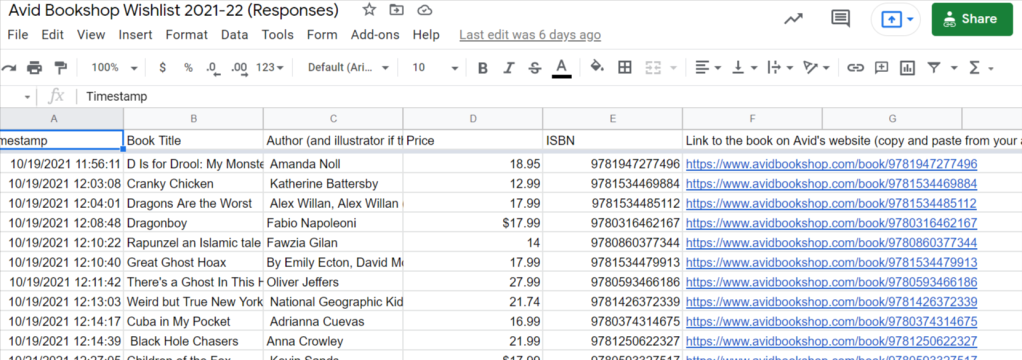
We also asked Jim Boon, our rep with Capstone Press, to meet with us in person. Jim brought sample books that matched student goals. Students always enjoy getting to hold the actual books in their hands. He also brought catalogs for students to look through and scan books into our Capstone consideration list. Jim is really great about sitting with kids and showing them how to use the catalog index or how to look for books from the same series. We are thankful he continues to support this project.

The hardest part of the project is taking our consideration lists and cutting them down until we meet our budget. I originally had a budget of $2,000 for us this year, but our fall book fair did better than usual, so I raised our budget to $3,000. Between our Capstone list and Avid list, students had about $7,000 worth of books to look at. Each grade level took a look at both lists on their own computers and we also looked at the lists on the projector screen. The easiest books to cut were the ones that didn’t match our goals at all. Other times there might be a full set of a series and students made a decision to only purchase part of the set. As always, this is a time where I see students speak up on behalf of students that they had conversations with. Book budget students became advocates for the voices of our younger readers and made sure that some books remained on the list even if it was a book they didn’t personally want to read.
After lots of passes through our lists by each grade level group, our budget was finally met. I sent the lists to Capstone and Avid, and the books are currently being ordered. The book budget team is taking a well-deserved break while the books arrive. We started this year with a large group, but as the weeks went on, our numbers dropped a bit. I really wanted to see all students follow through with their commitments, but it’s still a tough time in a pandemic. It’s hard to follow through sometimes, especially now. I am proud of each student and what they were able to contribute. I am proud of the students who stuck with it and look forward to seeing them unpack and enjoy the books when they arrive.

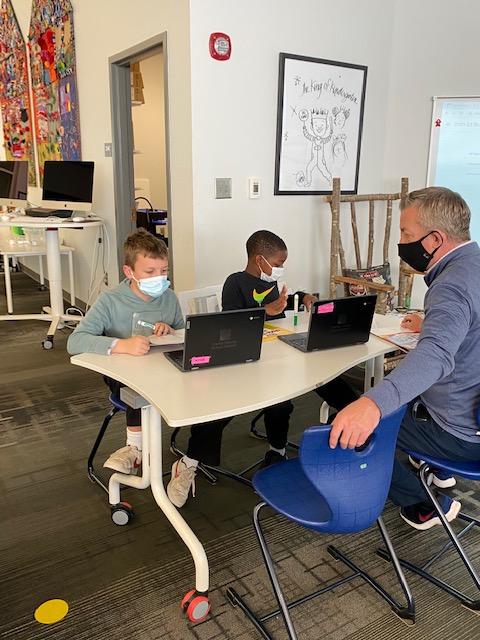












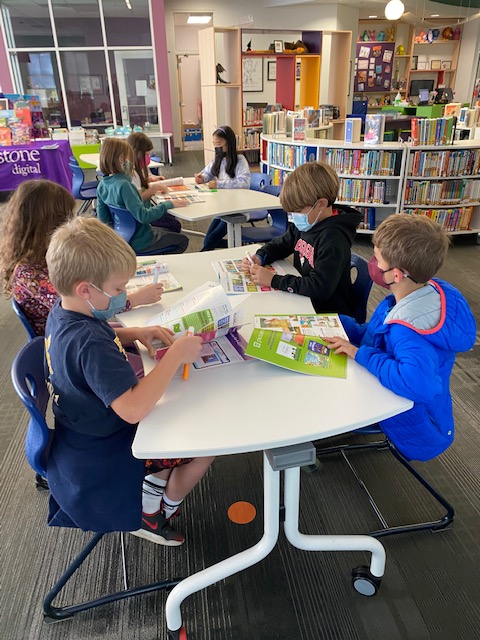
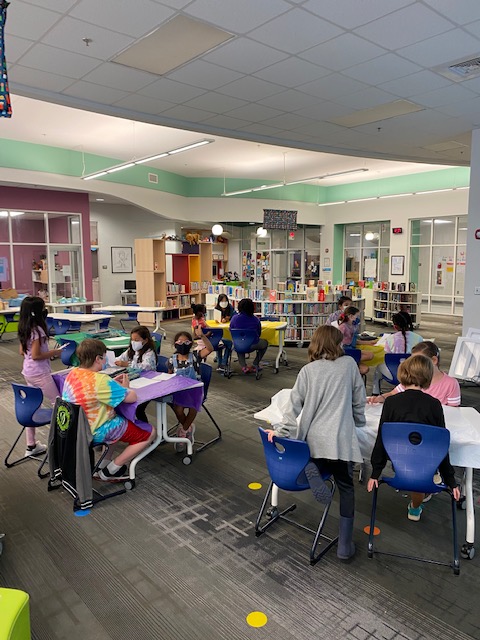

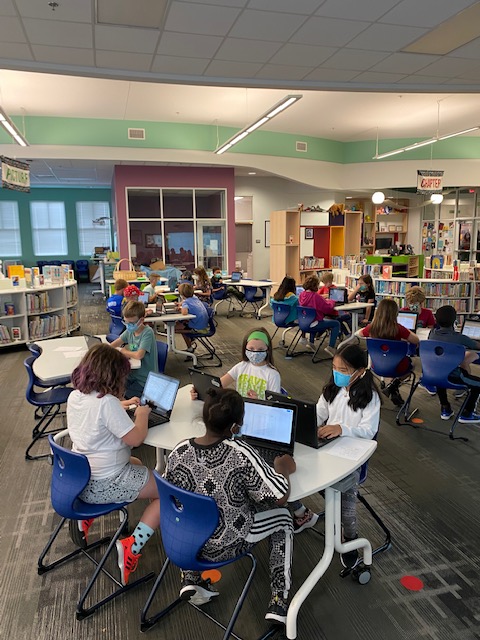
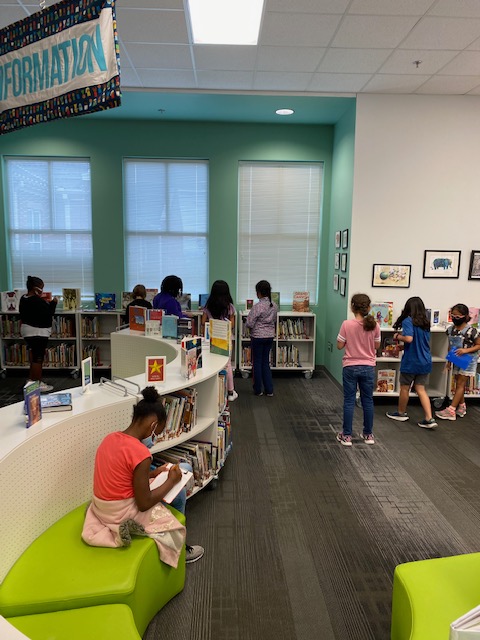
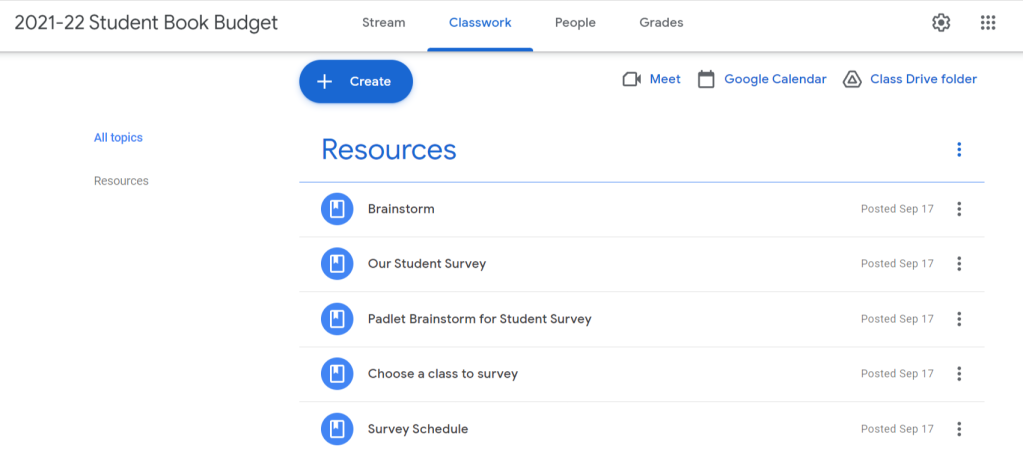
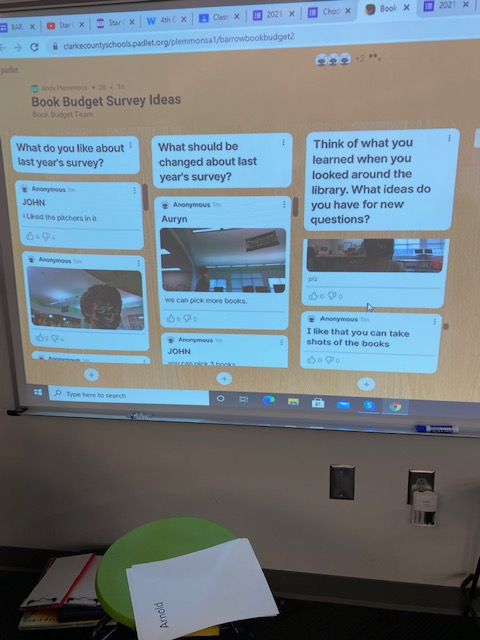
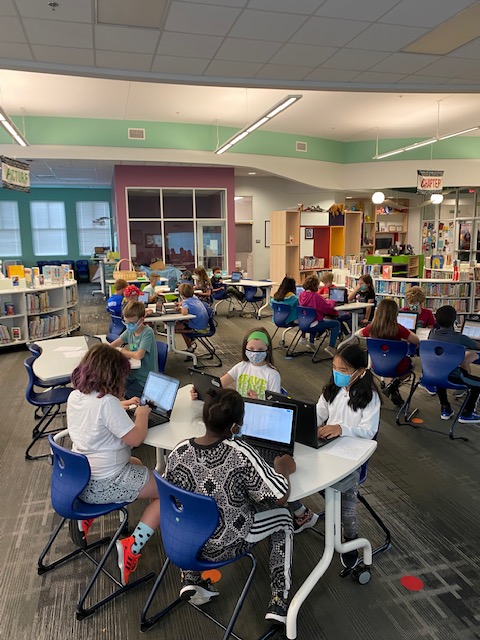
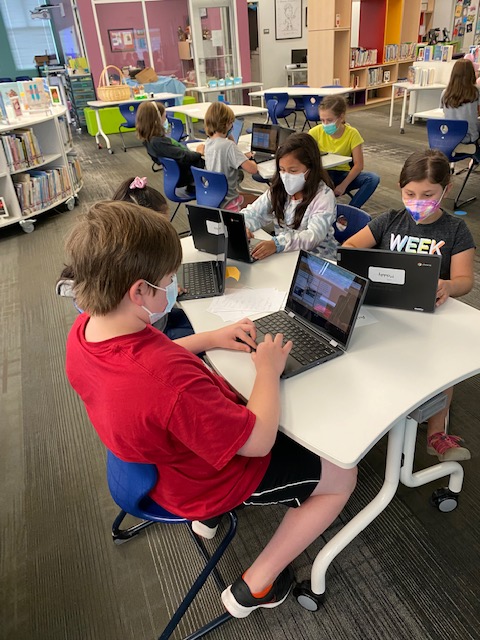
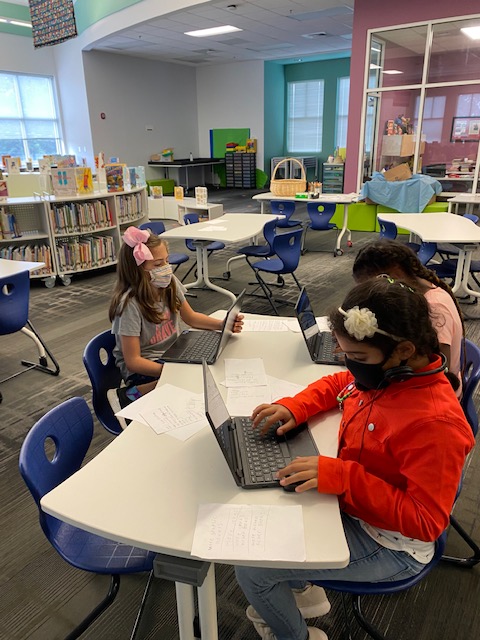
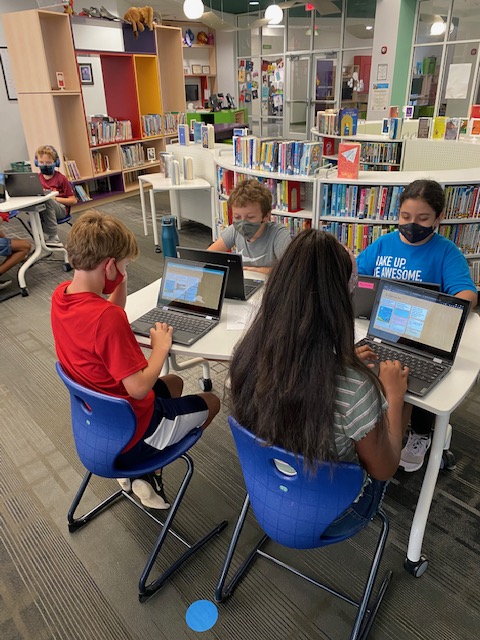
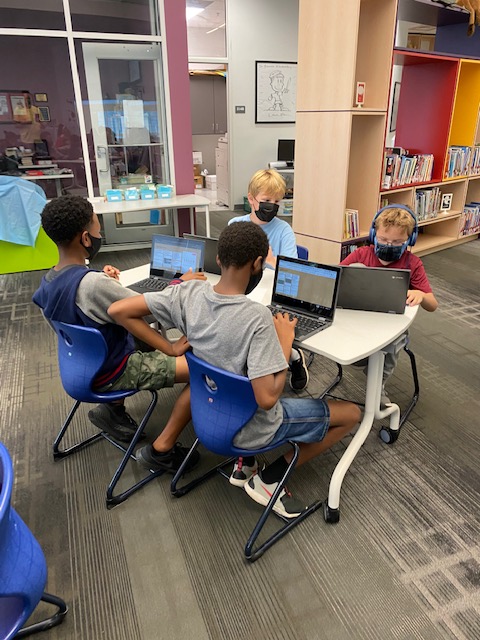
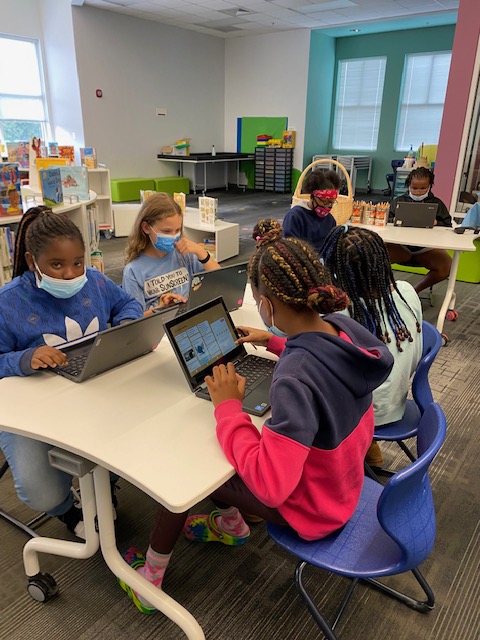
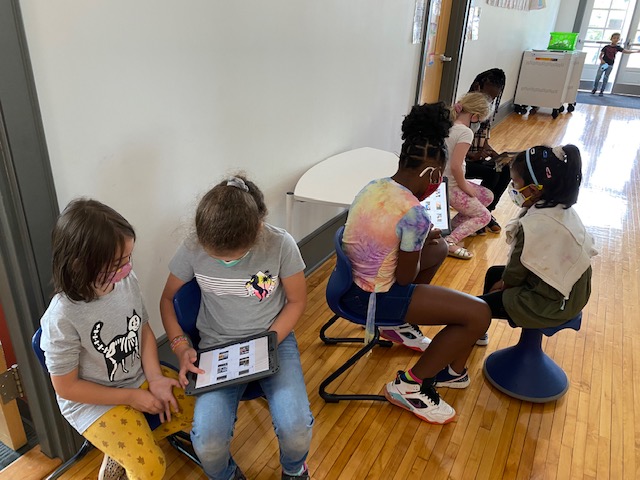

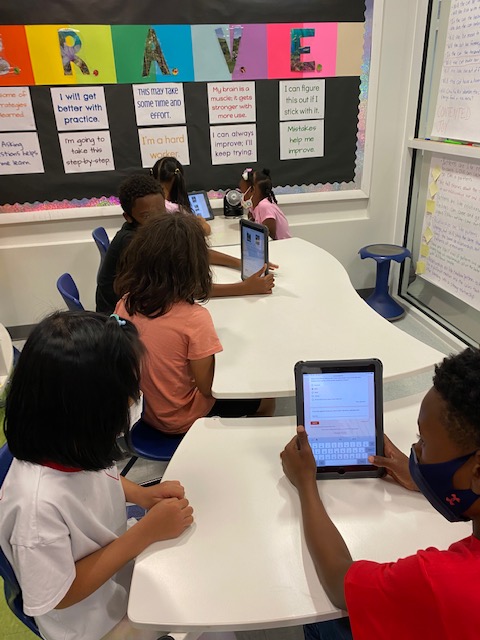
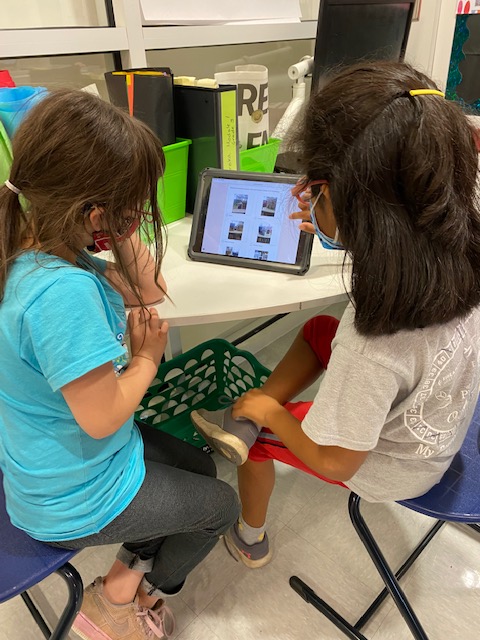
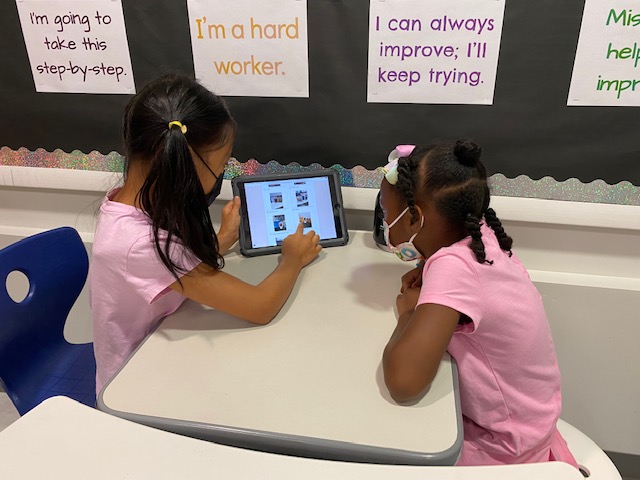
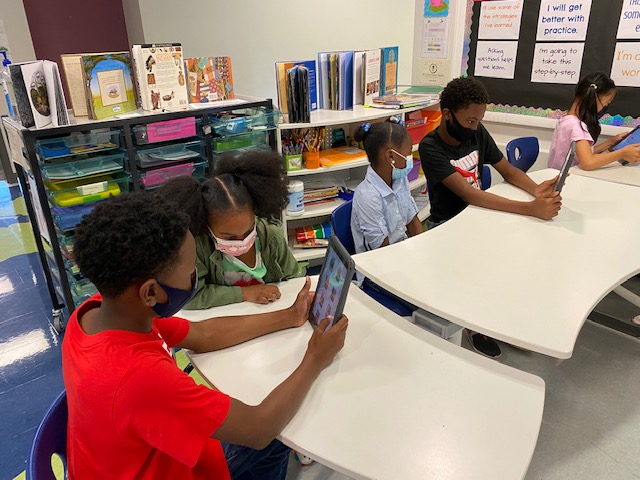
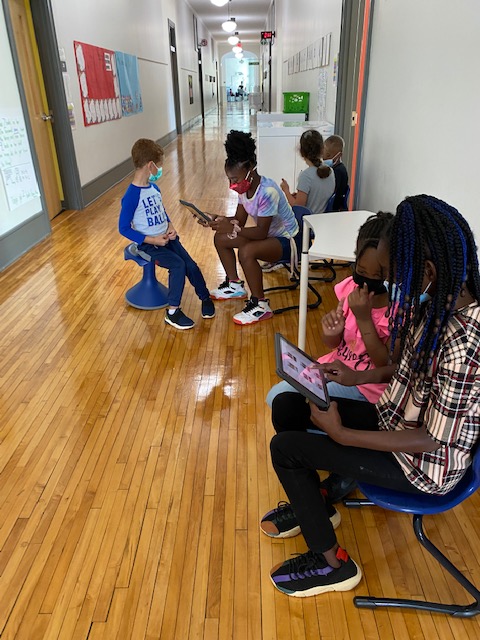
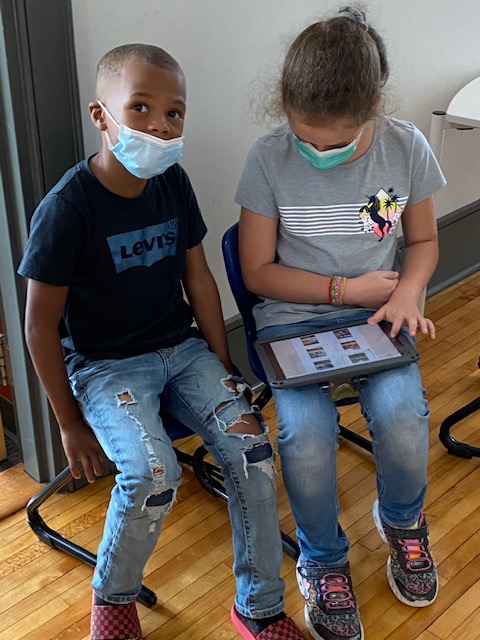

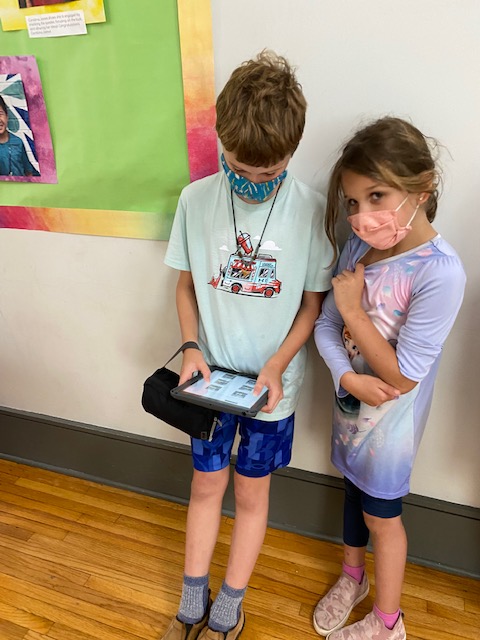
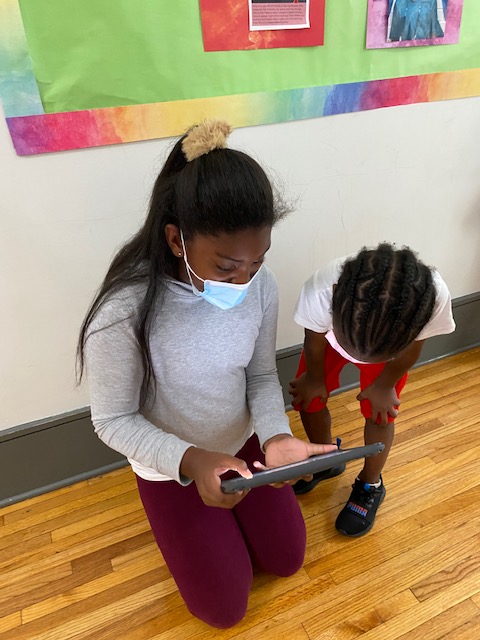
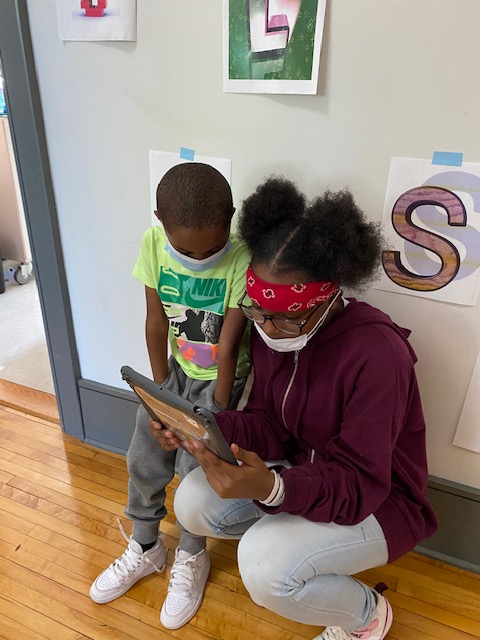
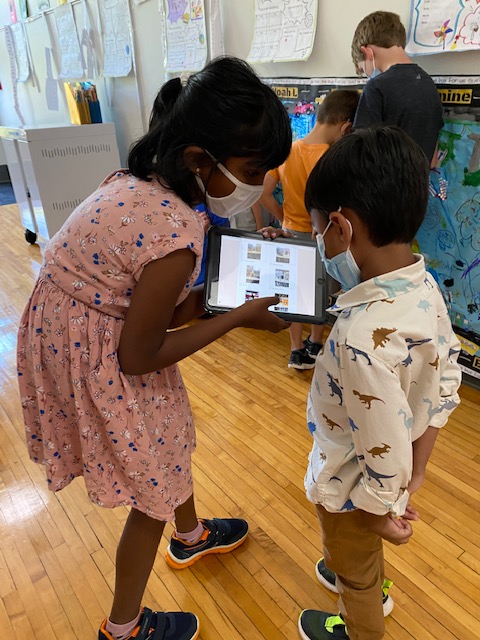
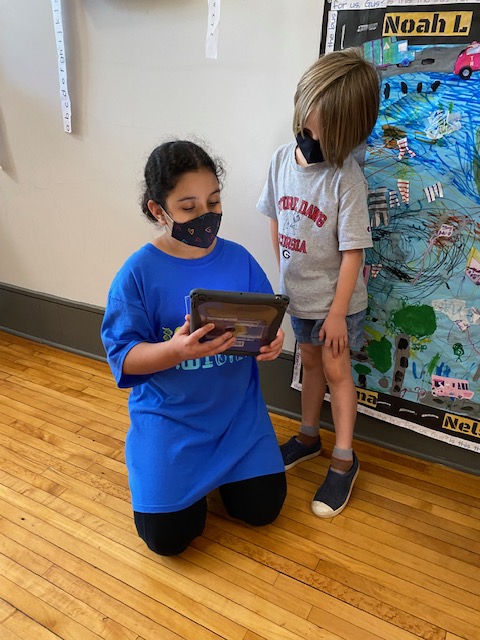
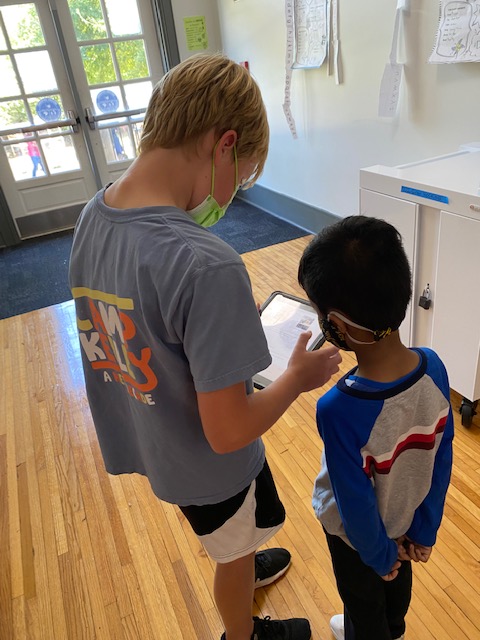
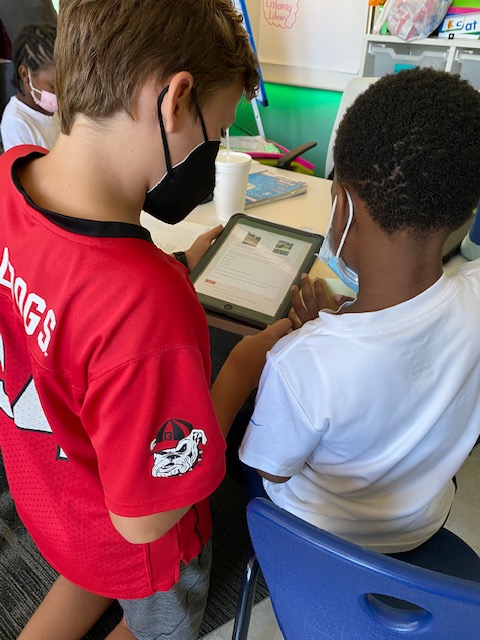
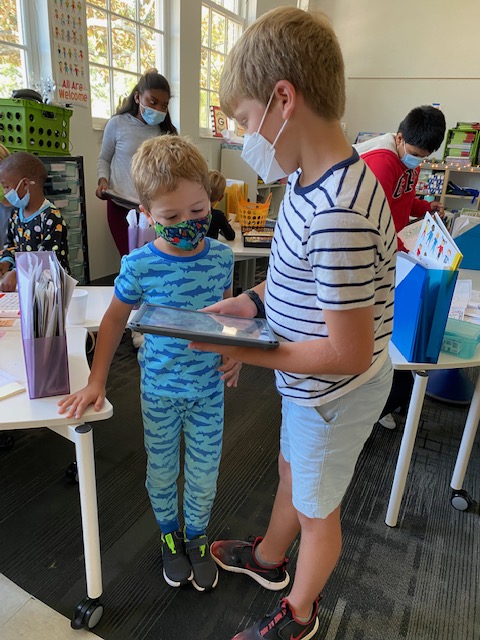

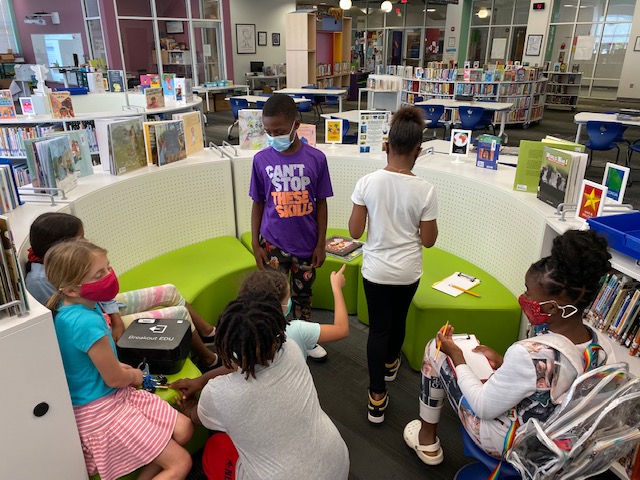
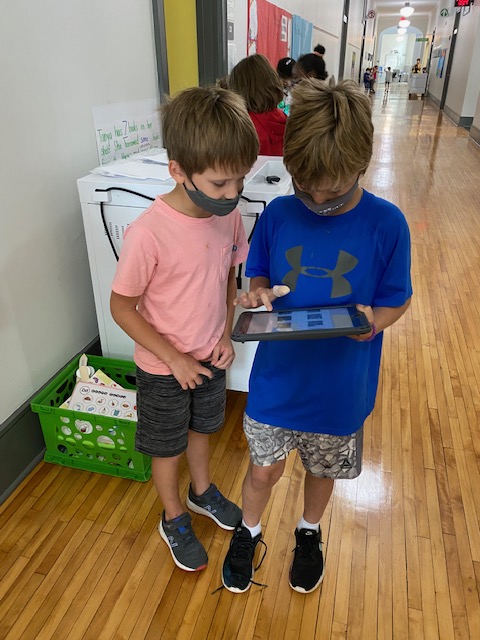
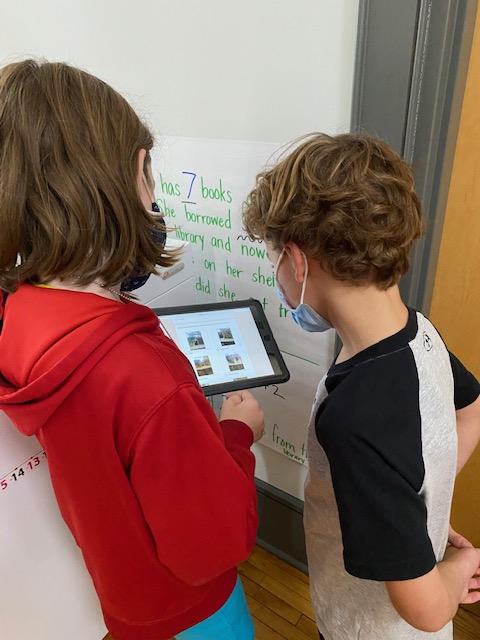
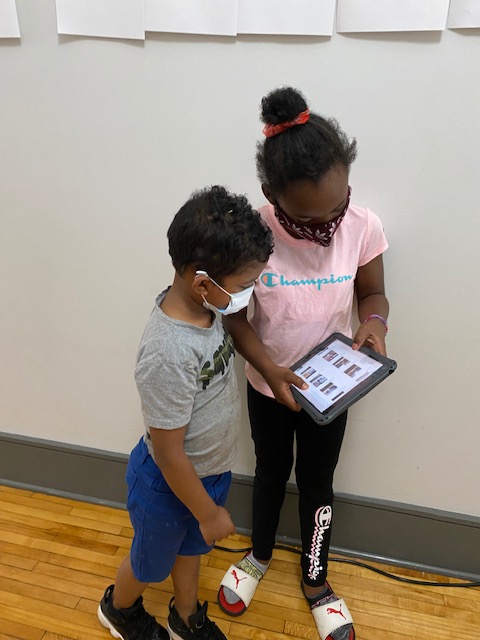
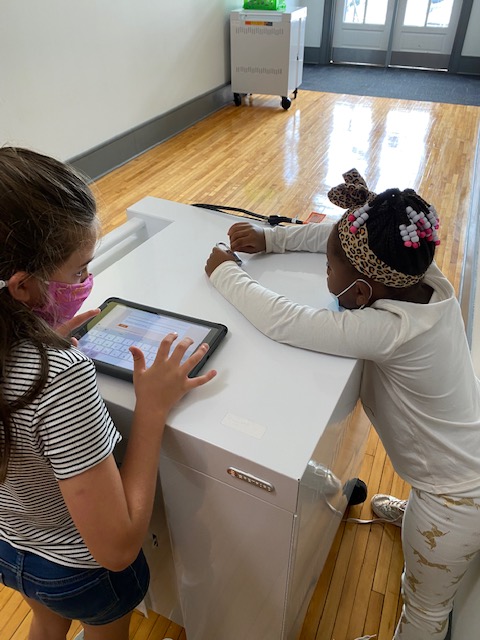
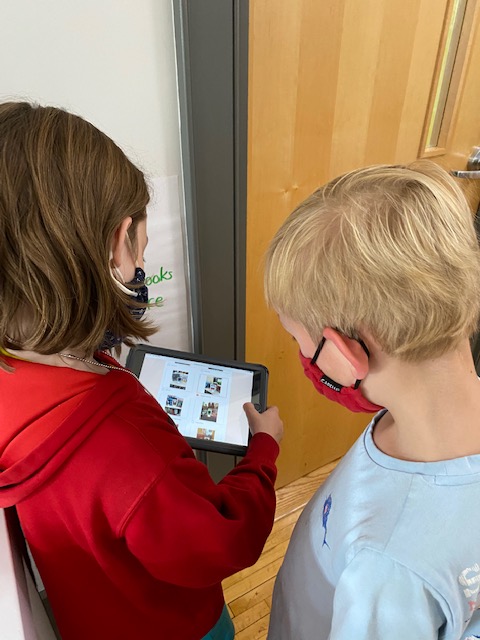
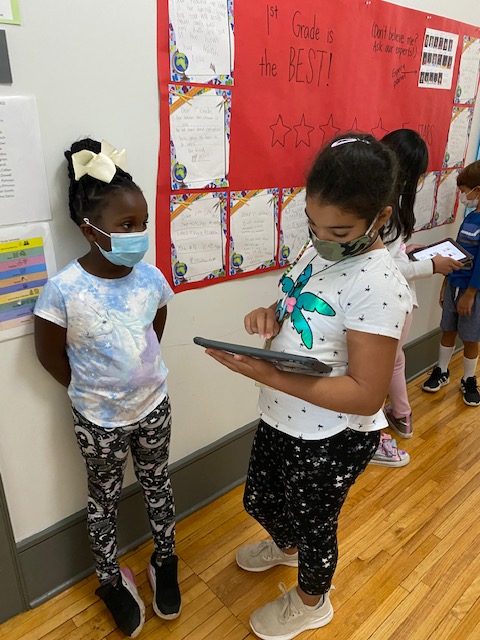
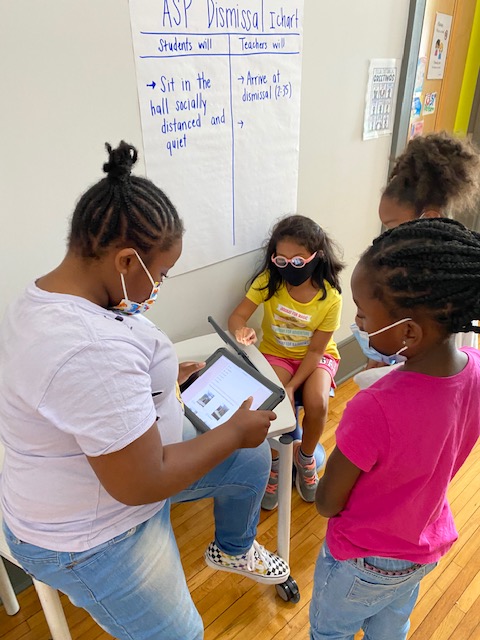
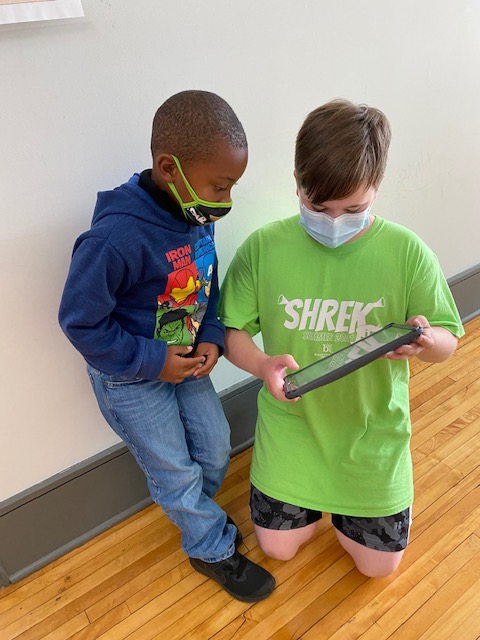
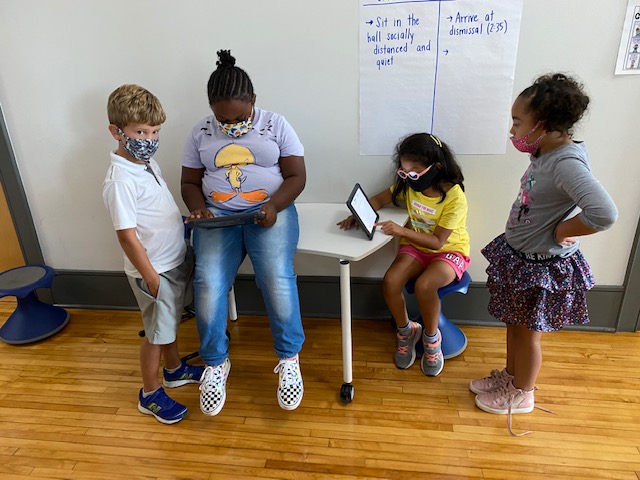
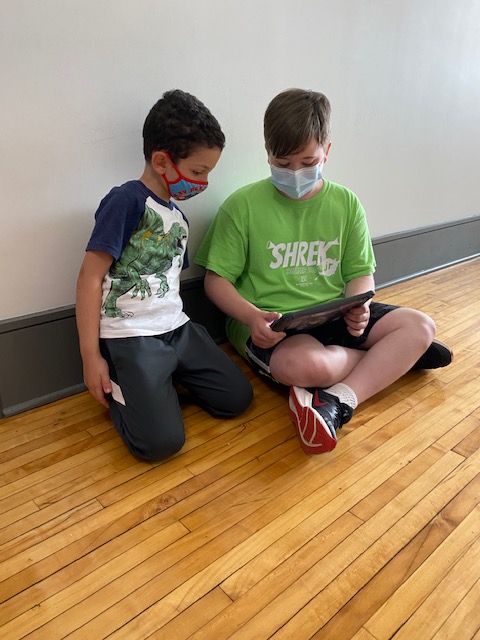
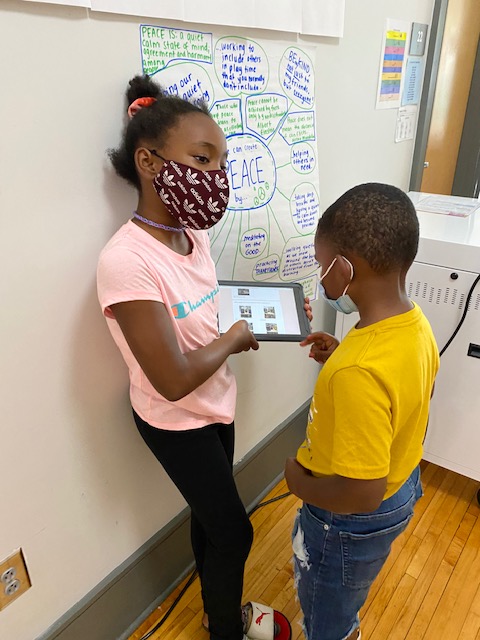

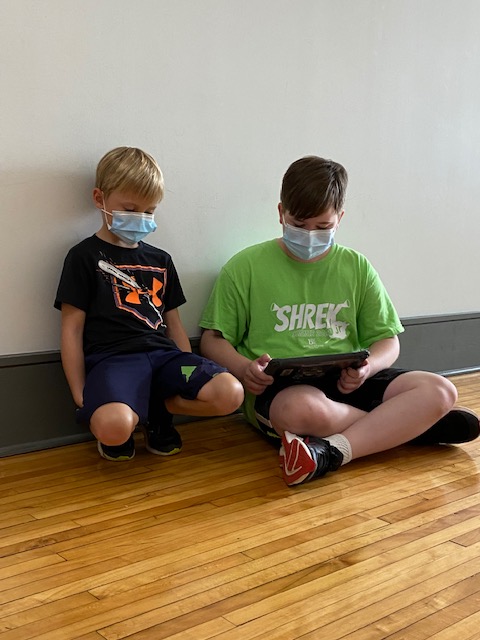


































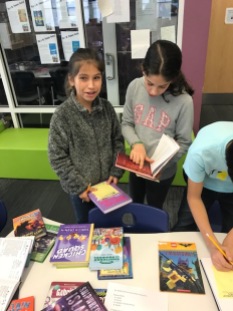



























 Every year, we meet with our Capstone sales rep, Jim Boon. Jim brings in books divided into fiction and nonfiction and has catalogs for all students to look at. He shows them how to use the index in the catalog and how to find the rest of a series from the book samples he has on display. One of the things I love most about working with Jim is that he sits down with students and actively helps them look for books in the catalogs. He engages in conversation about interests and uses his wealth of knowledge of the products to match what students are asking for. While he does this, students come to me with catalogs and we scan the catalog bar codes into the Capstone site to make a consideration list.
Every year, we meet with our Capstone sales rep, Jim Boon. Jim brings in books divided into fiction and nonfiction and has catalogs for all students to look at. He shows them how to use the index in the catalog and how to find the rest of a series from the book samples he has on display. One of the things I love most about working with Jim is that he sits down with students and actively helps them look for books in the catalogs. He engages in conversation about interests and uses his wealth of knowledge of the products to match what students are asking for. While he does this, students come to me with catalogs and we scan the catalog bar codes into the Capstone site to make a consideration list.








