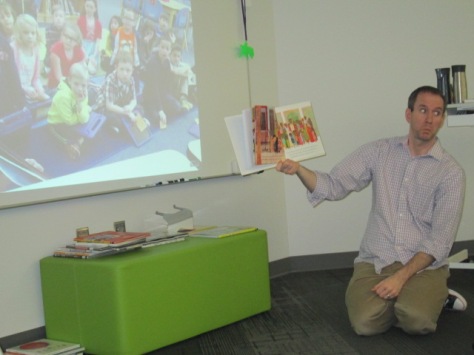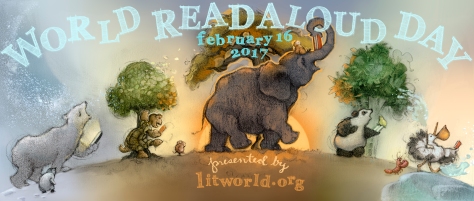Our 2nd graders have been thrilled by all of the people voting for their Barrow Peace Prize project. Voting will continue until February 17th, so there’s still time to take a look at their project and vote.

Today, we were fortunate to have a Skype session with the PebbleGo team at Capstone. PebbleGo is a set of databases with informational text focused on social studies, biographies, science, animals, and dinosaurs. The text is geared to students in lower elementary grades, but it is useful for students at all grades as a starting place for research. Our teachers love the accessibility of the text, how the text is broken into consistent headings, and that it reads the text to students in a human voice. Our 2nd graders used PebbleGo as the first resource in their Barrow Peace Prize research on Jesse Owen, Bessie Coleman, Ruby Bridges, Charles Drew, Langston Hughes, and Wilma Rudolph.

During our Skype, we connected with:
- Tom Zemlin, Director of Software Development
- Rachel Wallwork & Stephanie Miller, Senior Product Planning Managers
- Amy Cox, Director of Library Marketing

Before our session, we sent some questions to PebbleGo and they sent some questions to us.
For PebbleGo:
- How are PebbleGo articles written?
- What do you know about the number of people who use PebbleGo?
- How do you decide what topics to include in PebbleGo?
For us, the Capstone team asked in advance:
- What do you like about PebbleGo?
- What do you wish were different?
- What seems to be missing or what did you have trouble finding the answer to?
We opened our Skype by giving an update on the statistics from our Barrow Peace Prize Projects. At the time of our Skype, our work had been viewed in 121 different locations around the world, according to our Smore page.
The Capstone team introduced themselves and then launched into telling students the process that the team goes through to decide on and create articles. We learned that PebbleGo has been used by over 260,000,000 students around the world.

Our students took turns lining up at the computer to offer answers to the questions from Capstone, and those comments and questions sparked additional conversation.
Our students expressed their love for how PebbleGo reads to them, has videos, is broken up into sections, and has info on lots of people.
Some of the wishes they had were to have a comprehension check at the end of an article and to include information on character traits for the people in biographies. The character trait comment launched an additional conversation with the Capstone team. We told them how our social studies curriculum includes a study of character traits woven into the people in history. This was hard for our research because we felt like character traits were a bit of an opinion based on facts. The Capstone team had great wonderings for us. They wanted to know if we thought character traits should be separate articles in PebbleGo or if they should be embedded in the biography articles. Our students overwhelmingly responded that they wanted them embedded.

This then took us to the question about what Capstone does with all of the wishes that it gets from its users. We learned about how they keep lists of wishes and start to notice patterns of requests. When something is requested enough, it might be put into PebbleGo or it might even come up for a vote from PebbleGo users. Within this conversation, we learned that it takes several months for an article to go from an idea to the final piece we see in PebbleGo and the work happens in multiple locations including New York and India.
I loved how the Capstone team listened to our students and how flexible the conversation was with over 100 students. We were well prepared with our student comments and questions, but there was plenty of space to find tangents that revealed more information for our students.
One of the things that I heard from Capstone is that they go through the same kind of research that we are asking our students to go through. They gather their information from multiple sources, create many drafts, and review their work before it is sent out to an audience. It was important for our students to hear this from a major company and see the connections to what we are doing in school.

Thank you so much to Amy Cox and the Capstone team for making this Skype happen for our students today. It was a wonderful addition to a project that has meant a lot to our students.