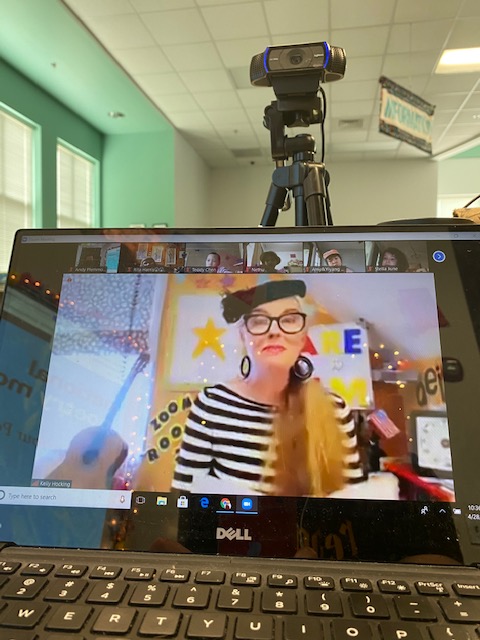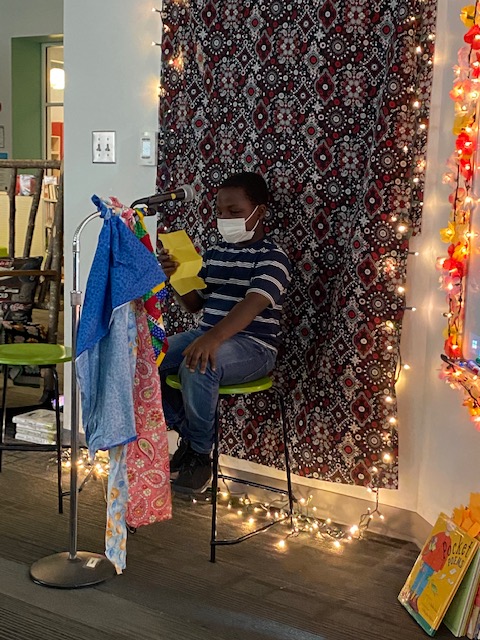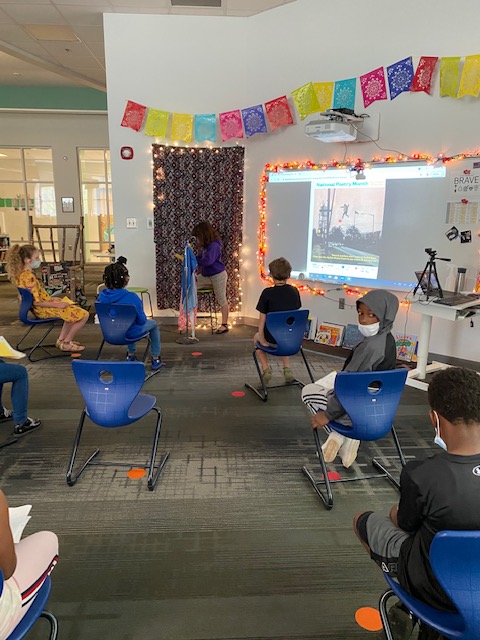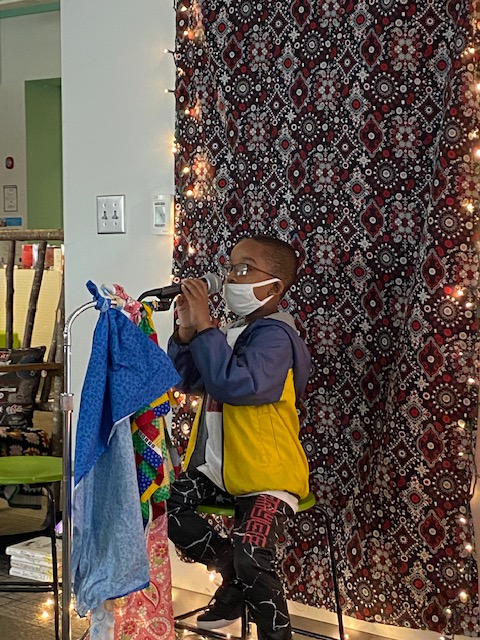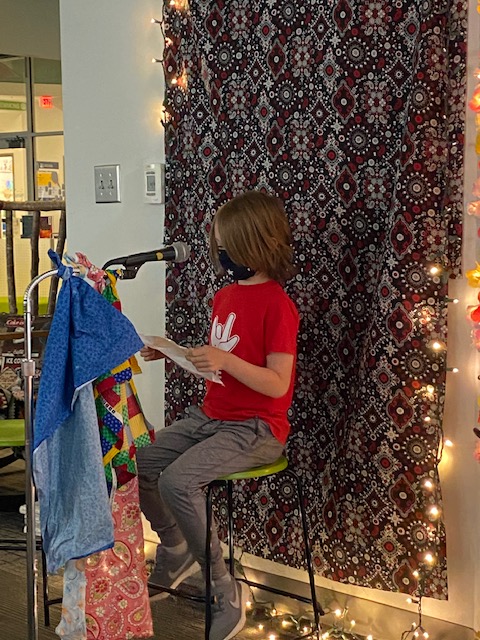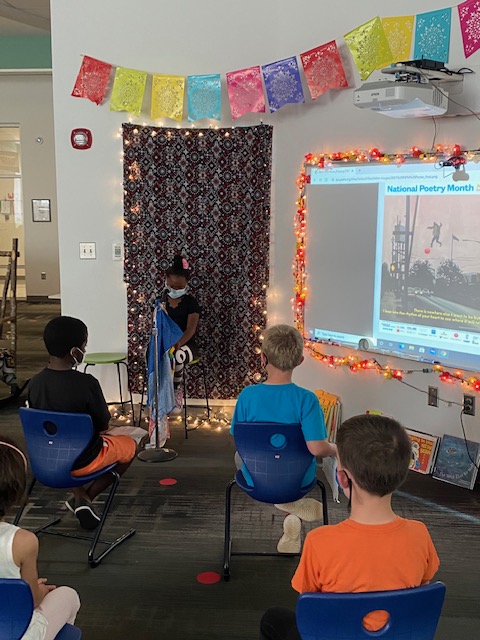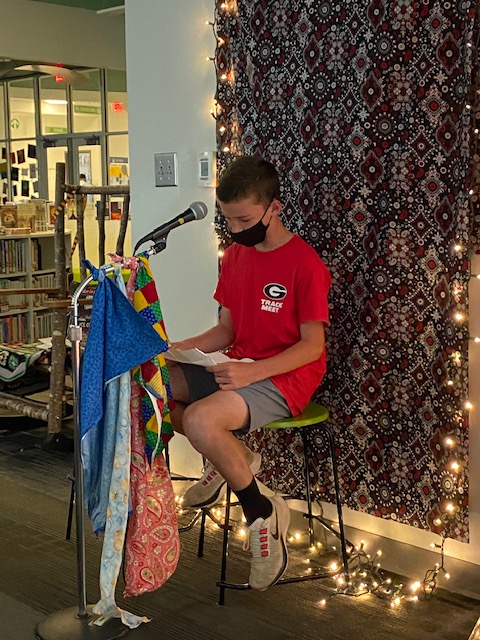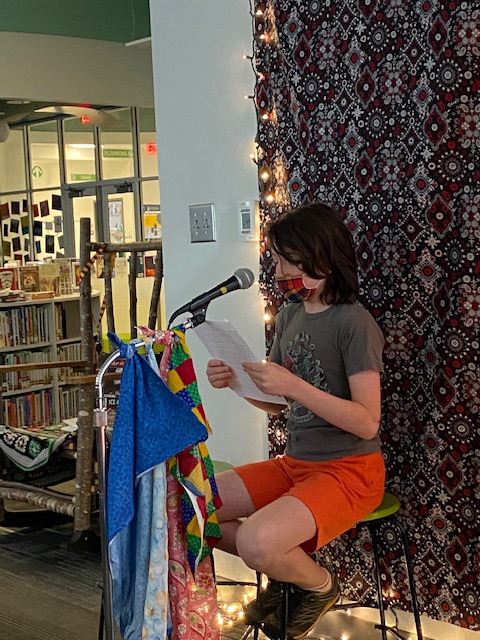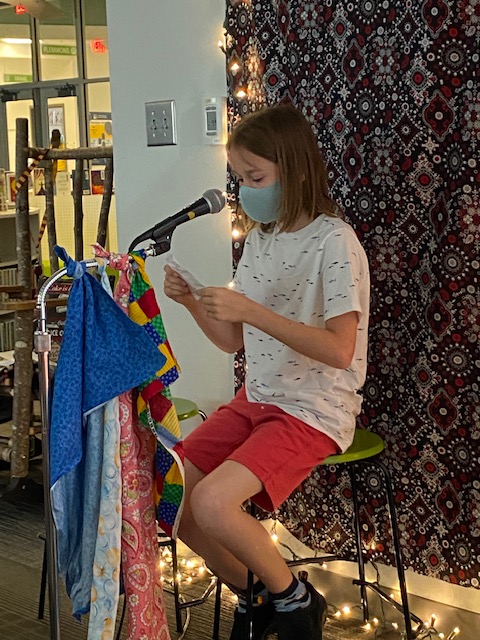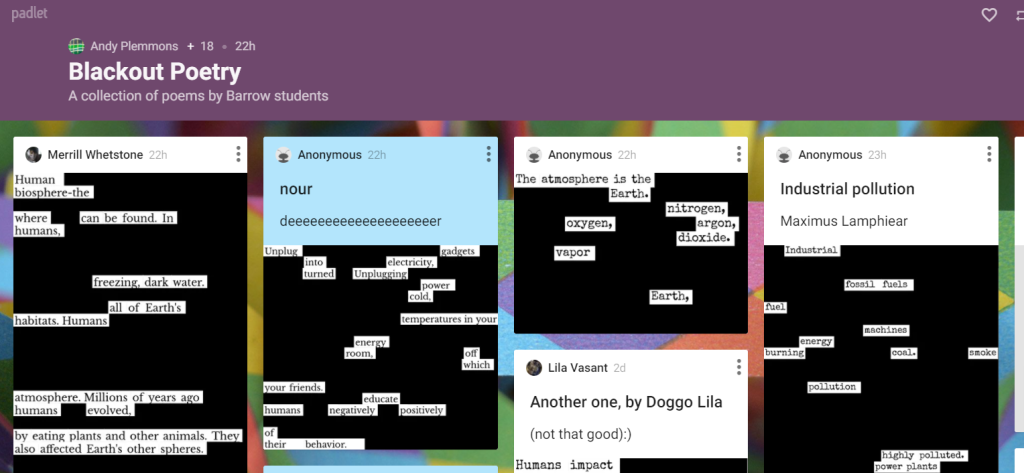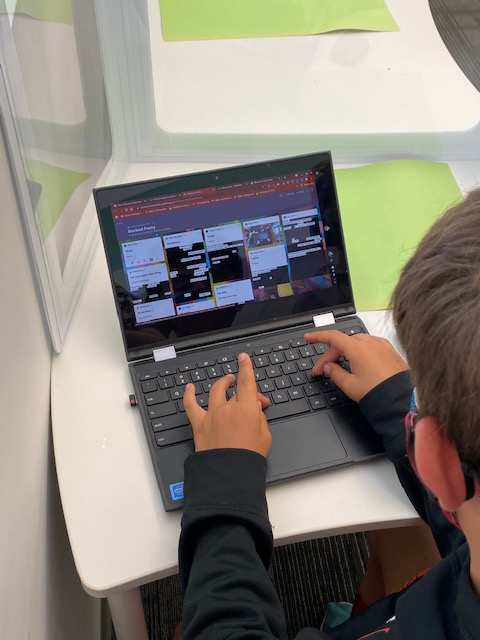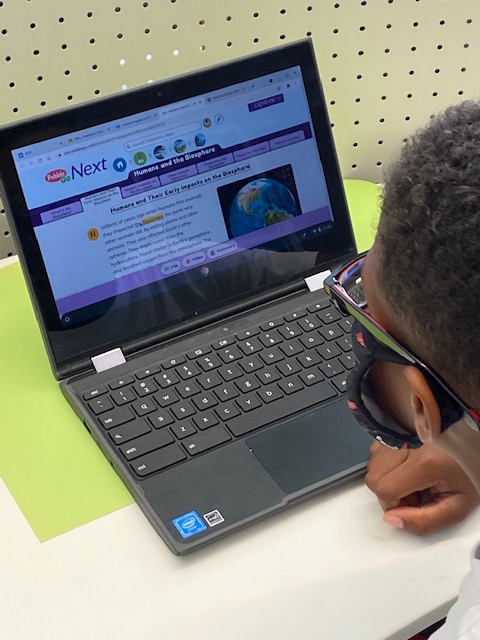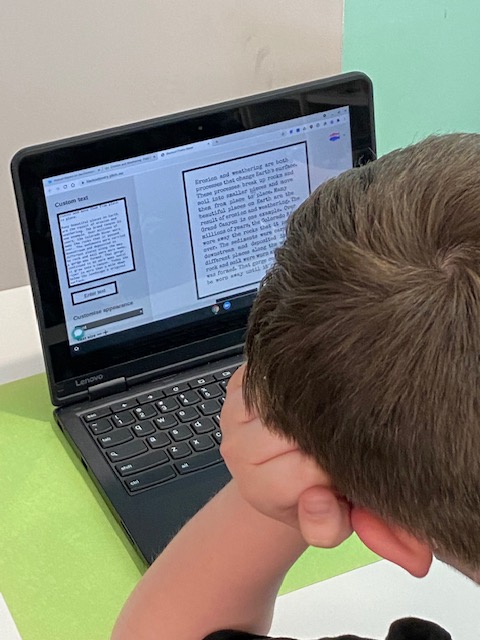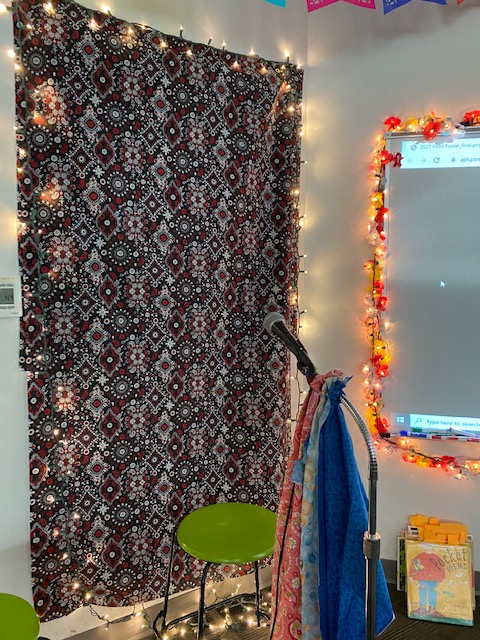
We have many traditions at Barrow. One of the traditions that I began is our Poem In Your Pocket Day. This event started off small back in 2008. I encouraged everyone in the school to carry poems in their pockets on a certain day in April and a few classes signed up to come to the library to share poetry into a microphone. Over time this event grew into a multi-day event where every class in the school comes to the library, which is decorated like a poetry cafe, and each student gets to share an original or favorite poem into the microphone. We also broadcast our poetry readings in multiple ways. As technology changes, our way of streaming our readings changes too.
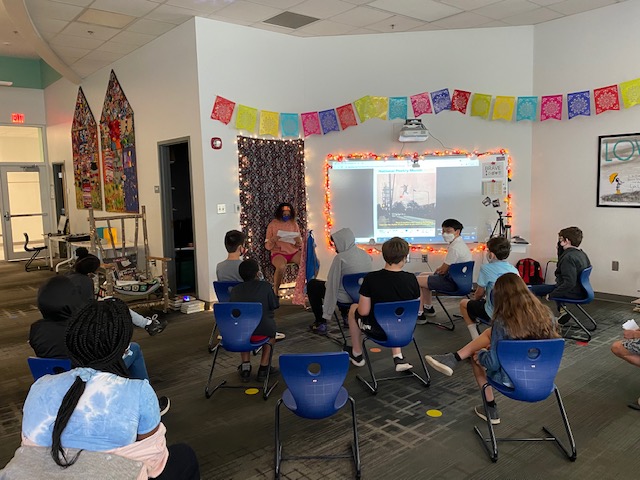
Last year, we were still figuring out virtual learning so we used Flipgrid to share our poetry rather than having every class or student participate. This year, we decided to bring this event back with a few modifications for safety. We still have one class at each grade level that is virtual. We have 25 in-person homerooms. This stretched our event to 3 days. I scheduled a 20-minute slot for each class and teachers helped students prepare poems to read. Many students had already written poems as part of their writing workshops.

For virtual students, I created a video to show them how they might make their own “poetry cafe” at home since they wouldn’t be in our library.
For in-person students, I setup chairs in the library that were spaced out. In the past, we’ve sat at decorated tables or on shared cushions, but this year I felt spaced chairs was safer. For decorations, I pretty much pulled out what I could easily grab which meant decor from multiple seasons. I decided the theme was “poetry year round” since poetry can be celebrated anytime. We had moving snowflakes on the ceiling, flower lights around the board, lanterns, vases of flowers, colorful tablecloths, a READ pumpkin, and a beach towel. Our microphone had fabrics attached and a fabric backdrop with lights.

Whether virtual or in-person, students took turns sharing poetry into the microphone and we celebrated each poem with snaps and quiet claps. It’s a great opportunity for students to have a short moment in the spotlight and a space to be heard. Some students opted not to share, and no one was forced to come to the microphone if they didn’t want to. As students left, they received a bookmark with words like: “think”, “design”, “create”, “be kind”, “be strong”, and more.

I loved seeing our virtual students and teachers really getting into the poetry cafe idea. Many wore special hats or clothes and many created a backdrop to share in front one. One student even replicated our library microphone with fabrics.
Since families aren’t coming into the building right now, I shared a Zoom link for every poetry session. I also recorded the sessions and loaded them to Youtube for families to watch later. Families who joined live via Zoom were on the screen for students to see.
I put all of our videos into a Wakelet so anyone can enjoy our 3 days of poetry readings. We did have a power outage in the midst of the last day, so a few classes weren’t recorded as we scrambled to move forward with our schedule.
How do you celebrate poetry?