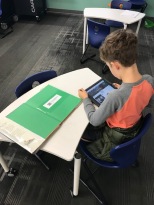What happens after the cover of a library book has been closed? What thoughts and connections does the reader continue to think about? How many people have experienced this story and what would they say to one another? These are the questions that a group of 3rd and 4th graders asked as we continued to think about how we share books with one another and build a reading community in our school.
We’ve tried several ways of sharing books this year, and this time we decided to create a digital way for people to continue the story after the pages of the book are closed. Using Flipgrid, we would create a topic for a book and leave the link & QR code in the front cover of the book for other readers to share their thoughts and experiences with the book. Since we were just coming to the end of November and Picture Book Month, we decided that we would focus on picture books for this project.
Session 1
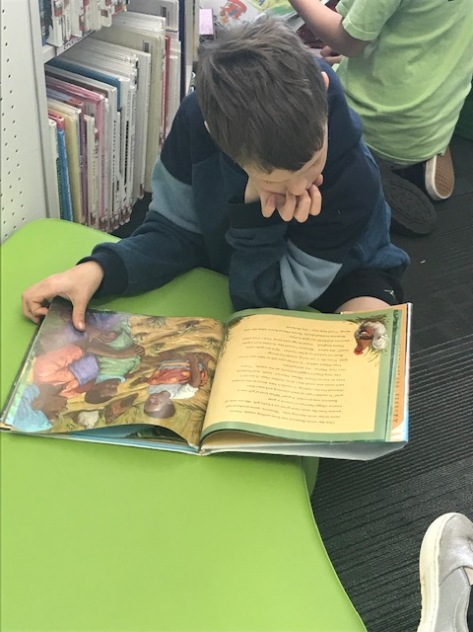
Each 3rd and 4th grader in the group chose one book from our picture book section to read. They spread out around the library and had time to enjoy their book by themselves. As they finished, they began to think about what they might say to someone about the book beyond just a summary. We talked about how in a book club there would be discussion questions where people would share wonderings about the book, connections to their own lives, and books that this book reminded them of.
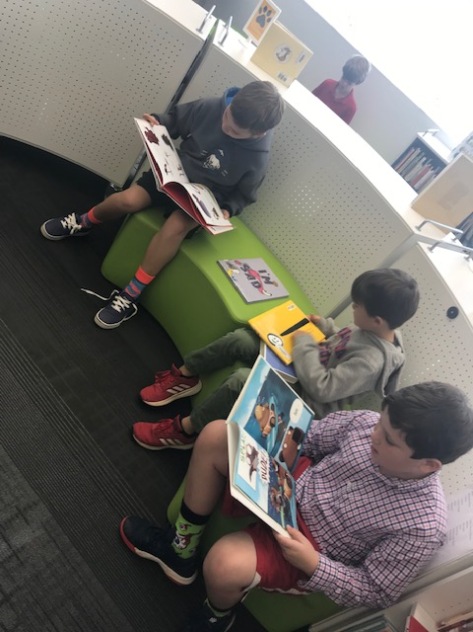
Some students began to write out a script of everything they would say while other students decided to just make a list of talking points. I also made an example video for them to watch to see one way they might talk about the book they read.

As students finished their script/talking points, they practiced what they might say.
Session 2
Since we wanted each book to have its own Flipgrid topic, it meant that students had to create the topic within the admin panel of my Flipgrid account. They certainly could have created the video in the camera app on the iPad and then let me upload the video myself, but I wanted them to have ownership of starting the conversation. Ahead of students arriving, I logged into my Flipgrid account on multiple computers and pulled up the “Living Books” grid in the admin panel.

On the big screen, I modeled for students how they would click on “Add new topic”, fill out the details such as title/prompt/recording time, and how they would click “record a video” to make the opening video for their book. I also told them they could not go anywhere else in my account other than this screen.
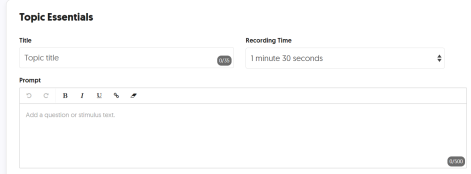

Students picked up their books and continued where they left off in session 1. When they were ready to record, they got a computer with my Flipgrid account already pulled up, filled out the prompts, and then lined up at various rooms around the library for their turn to record in a quiet space. We used my office, makerspace storage, equipment storage, and a workroom for recording.
As students finished, they finalized their topic. If there was time, I went into the topic and turned on a guest QR code and link that we could paste into Word and print. Most of this step happened after students left. As each QR code and link were printed, we taped them into the inside cover of the book using book tape.
Session 3
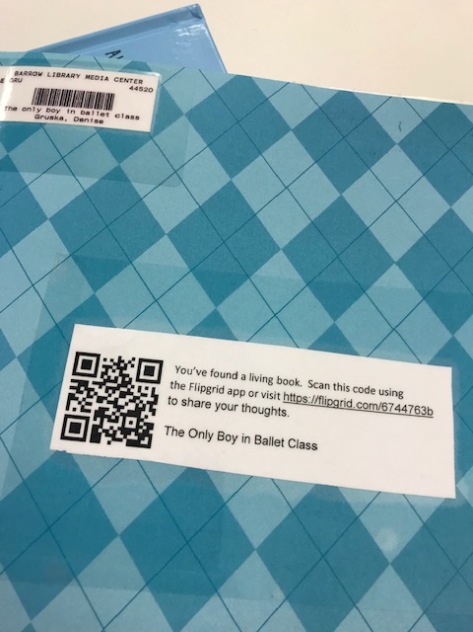
During our final session, students brainstormed how we might advertise this collection of 30 books to the rest of the school so that Flipgrid conversations begin. Our hope is that this space will become a digital conversation about the book between its numerous readers. There were many ideas for advertising the project: BTV announcement, a special display, shelf talkers to show where books were located, posters with pictures of the books, a flyer to send home, and more. When we return from winter break, we will implement some of these ideas.
With the rest of our time, students had an opportunity to test out the QR codes to make sure they were working. They also really wanted to hear about the other books. After they listened to 4-5 different topic videos, they chose one book to read and record a response.
You can listen to a few of the topics here and here and here.
Next Steps
I love watching this group grow as readers. The 4th graders that began this book club community last year have come up with so many ideas and they aren’t done. When we return from winter break, we will get the conversations started with these living books and hopefully encourage other students to create topics for even more books.
They are also very curious about starting a podcast about authors, illustrators, and the books they are reading. I went to a podcasting session at AASL so we have some ideas brewing.