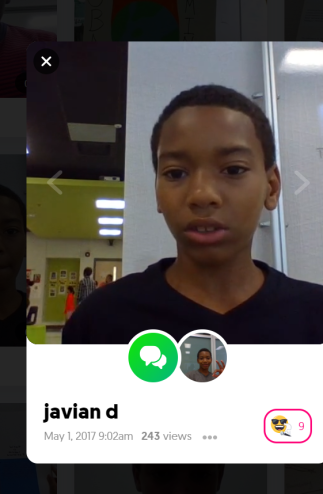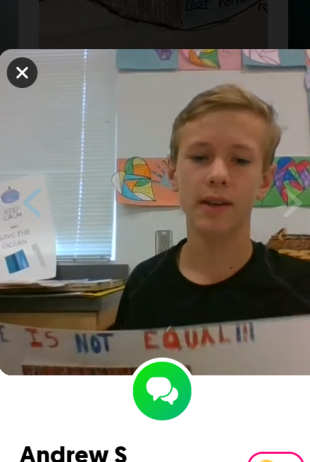Two years ago, Ms. Shelley Olin and I collaborated on a student voice project at the very end of the year. Students picked current news topics that mattered to them, researched the topics, and created letters and art to send to local, state, and federal representatives. In addition, they created Flipgrid videos of their letters and art to inspire other young people to raise their voices too.
We loved this project so much and wished we had given it more time. This year, Ms. Olin made student voice a priority in her social studies blocks. She wants students to start the year with what it means to be a citizen, what our rights are, and how we can speak up on topics that matter even if we are not old enough to vote. She wants to weave this thread of citizen voice throughout the year as students study events in US history. We hope that they see how many of the topics from the past are still topics we are working on today.
Ms. Olin scheduled all 4 of her social studies classes to visit the library to kickoff this idea before they dive into US history.
Voices from the Past
We opened our time together by listening to students from 2 years ago. I selected 5 students for us to revisit and hear about the issue that mattered to them.
Javian talked about police brutality.
Andrew discussed separation of humans based on certain factors such as citizenship and religion.
Cadence talked about global warming.
Our Rights & Freedoms
We used these students to connect to the Bill of Rights and why this document exists. We specifically focused on Amendment 1 and our freedom of speech. We read the first amendment as written and also a translation. I wanted students to know that even at their age, they can speak up about things in the world that they want to see improve, and our students from 2 years ago were exercising that right.

Next, we thought more broadly about our freedoms. We looked at the book My Little Book of Big Freedoms illustrated by Chris Riddell. Students read the single words on each page while I read the longer descriptions.

We paused on the page about hope because it reminded us that adults can choose our leaders, but it’s every person’s responsibility to speak up about how our country is run.

Again, I wanted to emphasize as much as possible that students should begin to pay attention to what is happening in our world, research current events and topics, and speak up in appropriate spaces to help make the world a better place.
Global Goals

This finally brought us to the Global Goals, which were established in 2015 by a gathering of world leaders. The goals include targets that the whole world should be working on in order to see a better world by 2030. I asked students to visit https://www.globalgoals.org/ and scan through the 17 goal topics. I wanted them to pick a few that stood out to them, their interests, and their concerns. Then, I wanted students to spend time reading the goals and their targets.

As students explored, it didn’t take long for intense conversations to spark at tables. The collaborating teachers and I rotated among the tables and chatted with students about their discoveries and their thoughts. Some students were so fired up on topics, they were ready to write a letter that very day. It was inspiring to hear students already speaking with passion on topics that might not have surfaced if they weren’t given this space to speak about it.
Some students got fired up about single-use plastics polluting our oceans. Others talked about gender equality and how women and men need the same kinds of opportunities around the world. Students were having matter-of-fact conversations about poverty and hunger around the world, including right here in our own city. A few students spoke up about the importance of clean, renewable energy. We spent about 20 minutes exploring on computers.
As we returned to the carpet, students were already thinking about a topic that mattered to them and were primed to begin a deeper dive as we move into the 5th grade curriculum. I can’t wait to see what develops.
Youth Leadership
As we closed out our time, I wanted to show them that this wasn’t just an assignment to keep them busy. We truly want to support students in civic engagement in whatever way we can and for whatever causes they believe in. I left them with one last example of youth leadership in the United States.
We looked at the climate lawsuit of Juliana vs. The United States. These 21 youth are suing the US Government for careless environmental practices that are impacting their right to life, liberty, and property. Their case began back in 2015 and the government has tried to silence their voices. However, in July 2018, the US Supreme Court ruled in their favor that their case must be heard. You can learn more information about them at https://www.ourchildrenstrust.org/us/federal-lawsuit/
I hope that each student in 5th grade finds ways their voices can be heard whether it’s in our classes, our school, our community, our state, our country, or the entire world.