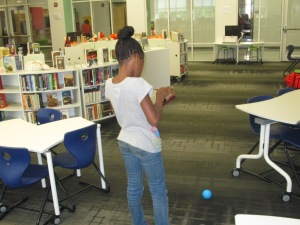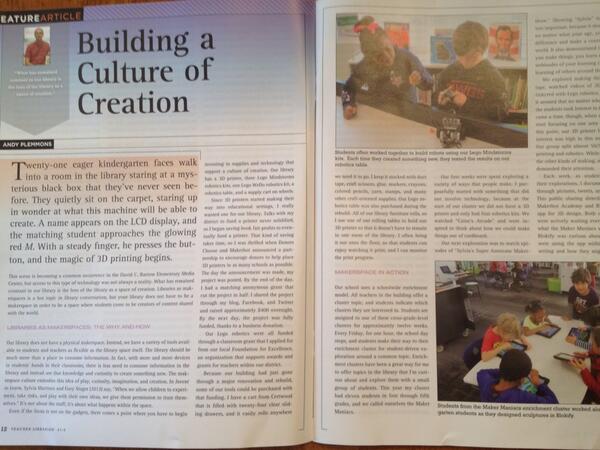I’ve said it before, but I’ll say it again. We are so fortunate to have the University of Georgia right next to our school and even more fortunate to have instructors like Gretchen Thomas who collaborate with local schools. Gretchen and I have been collaborating for about 3 years now, and each year we try some new things. We’re always looking for ways to improve the makerspace time at our school as well as the opportunities available to students.
Gretchen teaches an undergraduate course at UGA all related to maker education, design thinking, STEAM, and more. Every Tuesday and Thursday, at least 4 of her students come to our library to work with students who sign up for our open makerspace time.
This semester we are once again trying something new. Rather than try to do something new on Tuesday and Thursday, students sign up for a 2-day makerspace that gives them time to work toward finishing a project rather than feeling rushed. In addition, we are thinking about design challenges as well as seeking solutions to authentic problems.
This week, we had our first UGA group of the semester and they offered a chariot building design challenge. Students had access to Strawbees, popsicle sticks, cups, straws, tape, paper, scissors, and anything else in our maker supply cart. Students from 1st, 3rd, 4th, and 5th grade came to the sessions.
The UGA group started out my explaining what a chariot is. Then, they gave students the task. Design a chariot that can be pulled by a Sphero robot. Students grouped themselves in groups of 2-4 and brainstormed designs on paper.
Next, students started construction of their chariots. There was a lot of trial and error during this process. Designs on paper didn’t always translate to physical designs so adjustments were made. The UGA students also got out some Spheros so students could check their design to make sure the Sphero fit in the right places. No driving was done on day 1.
Students left their designs on the table in the makerspace so they were ready for day 2. On day 2, students finished designs and began testing their work with a Sphero. Most designs did not work out on the first try, so students brainstormed modifications and got to work. I loved listening to their thought process in deciding what was problematic and how they could fix that aspect of the design.
I also saw students considering the settings of the Sphero to change the driving speed in order to navigate an obstacle course of coffee cans and ramps with their Sphero.
I really loved this two-day model because I saw students able to finish a project and actually take time to redesign. Students loved coming to makerspace 2 days during the week rather than just one. We’ll keep considering how this supports students creation and how it might get in the way of opportunities.
I also have a group of students who are wanting to work on individual projects and Gretchen is going to help me pair UGA mentors with these students as a 2nd piece of makerspace.
We’ll see where this goes, but the potential is looking pretty miraculous!