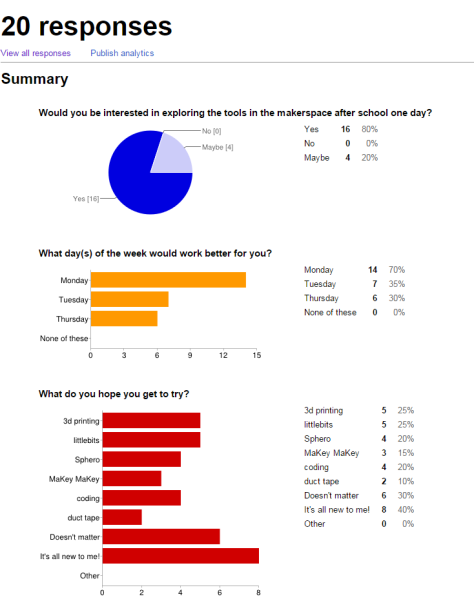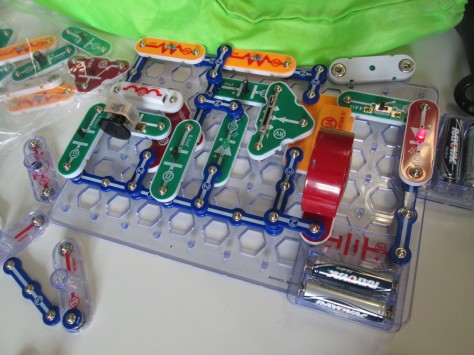A few weeks ago, Gretchen Thomas, UGA instructional technology teacher, emailed me about a possible collaboration on the UGA campus. She wanted to bring her Maker Dawgs class to the UGA Tate Center Plaza to host a popup makerspace. The idea would be to have a variety of maker tools available for UGA students to try on the spot. She wondered if I had students who might join them. Without hesitation, I said yes and we started the logistics. The more we planned, the bigger the trip got. The biggest news was that 2 members of the Flipgrid and Vidku team from Minneapolis flew down to do a video in our library. They wanted to go with us on our trip to see how students were getting their voice into the world and also how we planned to use Flipgrid to reflect on the day.
Our school is about a mile from the UGA Tate Center Plaza and our students have walking field trip forms on file so it was easy for me to create a field trip. The hard part was working out the logistics for bad weather. In true fashion, we had plan A, plan B, plan C, and maybe even a plan D. It was right up to the wire deciding about going to UGA, but the rain held off and we made our trek down to Tate.
Students had a little bit of time to explore the maker tools that Gretchen brought before we prepped all of our supplies for UGA students to explore.
Students connected Spheros to iPads through bluetooth, setup a wireless network with Justin & Greg from Flipgrid, and made a playable piano with Playdoh and MaKey MaKey.
Then, we waited. Traffic on the UGA campus quickly picked up at around 10:30 when classes changed, but most UGA students had their earbuds in and walked at a fast pace to get to the next class. The kids were a bit timid at first, but with some encouragement, they began to develop techniques to get UGA students to stop and try out our makerspace stuff.
Several students started driving the Spheros right into the paths of walking college students. At first, they dodged them, but eventually they started asking questions. Other students started experimenting with phrases to get the UGA students interested.
One student even put on silly costumes and made up dances to attract attention to our cause, and so many people loved his techniques!
It was really interesting to see the college students when they stopped. Most of them wanted the students to demonstrate for them how each piece of technology worked. They had to be nudged and encouraged to try them. It made me wonder if there is less of a culture of risk-taking in this age bracket than with our elementary students.
Halfway though our makerspace time, Gretchen’s Maker Dawgs class joined us and helped talk with UGA students, demonstrate tools, and document the day through pictures and Flipgrid.
We used Flipgrid part of the time just to capture some video of what was going on.
Ludwig and Kearn spent a lot of time showing people how MaKey MaKey could control a computer. They setup a piano and bongos that could be played with Playdoh, and they got several people to stop and try it out. It was fun to listen them explain the science behind how it works. When you touch the Playdoh and a piano plays, it seems like magic, but they did an incredible job of talking about circuits as they demonstrated the tool.
Many of our students worked hard to drive the Spheros around and demo them. I wish that our Sphero students had been able to get some UGA students to try programming the Sphero, but most were just in too big of a hurry. They mostly showed how you can use the Drive app to control the ball. Maybe next time, we can be prepared to demo alternate apps. However, they still had a good many students stop by and actually try out the ball after seeing how it worked. The kids loved talking about how it worked and being able to teach students who were much older than them.
Another group of our students spent time making some things from duct tape and then teaching UGA students how to make them too.
Others had a great time exploring littlebits, connecting blocks, and making friendship bracelets.
As our popup makerspace came to a close, we used Flipgrid to reflect on what we had learned.
Here are links to a few of those responses.
It was truly an amazing day of getting our students out into the world to share their knowledge and pass on their passion for makerspaces. Gretchen was able to promote her UGA class. We were able to show what’s happening in K-12 education right now with makerspaces. Our students were empowered by the chance to be the experts in the room. Gretchen and I are already brainstorming what this might look like next time.
Many thanks to Greg and Justin from Vidku and Flipgrid for tagging along and helping to document our day.