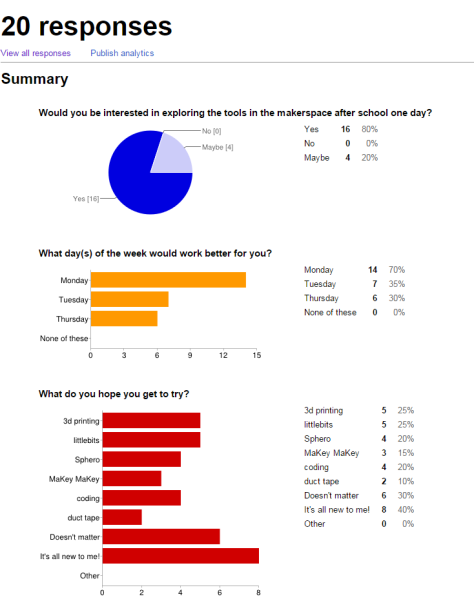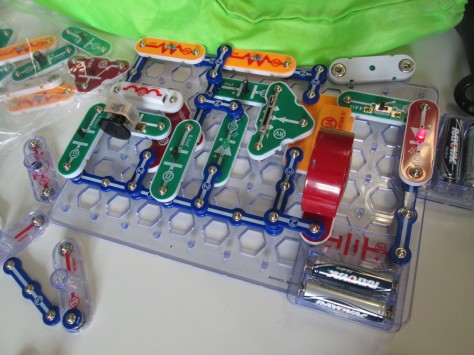I’ve wanted to hold a Star Wars Day in the library for a long time, but it seems like every year something comes up that prevents me from doing it. However, this year, I put it on the library calendar early and crossed my fingers. By the time May 4th arrived, I had protected five 45-minute slots on the library calendar to host classes.
The signup was open to any classes. Three 5th grade classes, one Kindergarten, and one 2nd grade class signed up. We opened each session with Star Wars music and a reading of Chewie and the Porgs by Kevin Shinick. As students were seated, they selected one of four cards: porgs, jedi, storm troopers, and wookies. This sorted them into 4 groups to move into centers.
I knew our time would disappear quickly, so I wanted helpers at each rotation. I made a signup genius to send out to families, but I also invited 4th and 5th grade students to sign up.
Origami Yoda

This station was inspired by the Origami Yoda series by Tom Angleberger. Students saw the book series and then followed either a Youtube video (more difficulty) or printed visual instructions (easier) to create their own origami Yoda. The finishing touch was using black marker to add eyes, mouth, and any other details.
For the Kindergarten class, this station adjusted to making a Yoda headband since their fine motor skills aren’t as great for creating origami. They traced Yoda ears on green paper and added them to paper headbands.
Star Wars Name

This station was combined with origami. Students used a formula to create a new name for themselves. For the first name, they used the first 3 letters of their last name combined with the first 2 letters of their last name. For the last name, they used the first 2 letters of someone’s last name and the first 3 letters of city where they were born. This name was written onto a “hello my name is…” tag and taped on their shirt. I loved to watch the concentration it took to figure out the correct letters and then the laughs as people tried to read one another’s name. It was a great lesson in spelling and phonics.
Tiny Light Sabers

This station was a hit. We used finger lights that I purchased on Amazon and put straws over the LED light. Students cut the straws to the length they wanted and used washi tape and feathers to jazz them up. We loved watching the tiny light saber battles that ensued. I put book at this station that featured light saber duels on the cover.
Chewbacca Puppets

Students used brown paper lunch bags with white & black construction paper to create a Chewie puppet. I didn’t use stencils for this station. I simply made an example and let them cut out teeth, eyes, and a nose in their own style. We did offer the Kindergarten class a few pre-cut objects to choose from.
Star Wars Doodles

At this station, students finished partial Star Wars drawings by adding their own creative details and coloring. I loved the impromptu storytelling that happened as students created their scenes.
Next year, I want to think about how I can expand this opportunity to more classes. I also want to think about more stations that connect with various areas of the curriculum. Each of these stations connected with a book, writing, or storytelling, but I would love to weave in some space science and some math. I’ll think on that, but overall, I loved seeing the enthusiasm of students especially in the Kindergarten and 2nd grade classes.
May the Fourth be with you!




















 During the actual Barrow Maker Fest, we created a schedule so that every student who made something had two 30-minute windows to showcase their work. There was also a schedule for classes to sign up and come to view the projects. The entire UGA class came as well so that they could view the final projects as well as help students at tables.
During the actual Barrow Maker Fest, we created a schedule so that every student who made something had two 30-minute windows to showcase their work. There was also a schedule for classes to sign up and come to view the projects. The entire UGA class came as well so that they could view the final projects as well as help students at tables.