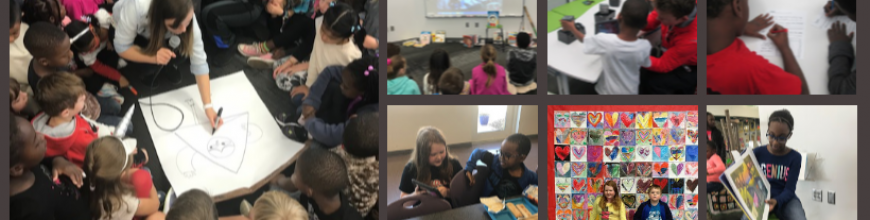The University of Georgia is winding down its spring semester, so that means our support for weekly makerspace is also winding down. We only have 3 more weeks of school ourselves. Last year, Gretchen Thomas and I took our makerspace on the road to UGA to introduce random UGA students and visitors to the fun of making and tinkering. We really want to try that idea again, but this year we wondered, “How about a popup makerspace at recess?”.

Many of our students come to makerspace during recess anyway, but some struggle with leaving their friends on the playground. We wondered if having the makerspace on the playground would bring in more students since they could easily run back and play if they wanted to. We also wonder if some students don’t come to makerspace because they are unsure of what happens at it. We thought putting it on the playground would make it much more visible and inviting.
Gretchen and her students planned several stations for students to explore. I also had some students prepare stations. Ahead of the recess makerspace, I advertised to teachers that we would be having the makerspace on the playground from 11AM-12PM. We also mentioned it on our morning broadcast on the day of the event.
Before 11:00 rolled around, we setup tables under the awning and sunshade on the playground and got the stations ready. My students and Gretchen’s students helped make this happen. Before we could even get setup, we already had students coming up from the playground asking if they could try something.
It was wildly popular! There were moments when 2-3 entire classes were descending on the makerspace, but being outside allowed us to spread out and really not worry about the noise. It also helped that Gretchen’s entire UGA class was here o
Here’s a look at what we offered:
Station 1:
Students constructed their own bubble wands and then tested them out. Some students chose to make a basic wand with a circle and stem, but as the station went on, we saw students really get creative in trying out different designs from very large shapes to tiny circles. This was also a great station to have outside because we didn’t have to worry about bubble spills. Next time, we will add beading to this center to allow students to personalize their wands. However, I loved that the focus this time was on trying different shapes to see what made the best bubbles.
Station 2:
We marked off an area and put a bucket of sidewalk chalk for students to create their own chalk art on the sidewalk.

Station 3:
Students used marbles, orange cones, duct tape, and pipe insulation to create a marble roller coaster. This station really evolved as time moved on. Students began working in teams to try to make small changes to the pipe insulation to make the marble travel a longer distance. They even started gathering materials from other stations to add to their design, which is just what we want to see makers doing. I was amazed by the teamwork from students in different classes and grades. There’s something about the maker environment that cultivates teamwork.
Station 4:
Students used aluminum foil to build boats and test their floating capability in pans of water. Some students chose very simple designs just because they knew they would float, but other students really pushed their designs to the limit to see how much detail they could add to their boat or how big they could make it before it would sink.
Station 5:
Outside was the perfect place to test paper airplanes. This station allowed students to share their paper airplane building skills and test out to see who could make a plane that could really travel in the wind. We didn’t have any specific instructions or books at this center, so it really did take tinkering or sharing expertise to build the planes.
https://twitter.com/actinginthelib/status/725000807775612928
Station 6:
A group of 5th grade girls setup an art station filled with coloring sheets with dogs and cats. They are leading a changemaker project to encourage people to donate food to a local shelter, and the coloring sheets will eventually be used to help bring awareness to their campaign. Along with this center, students could learn how to draw a dog or cat using a series of circles or go on an observation walk with a 5th grade girl to sketch objects in nature. I think we forget the importance of coloring. Many of us know that adult coloring books are all the rage right now, so it only makes sense that kids are still into coloring too! there’s something soothing about sitting around with friends, pulling out the crayons and color pencils, and focusing on filling in the lines. This proved to be one of the most popular stations at makerspace, so it really made me curious about where we could go with this. My mind was racing about student-designed coloring pages, coloring tablecloths, and more.
Station 7:
A 4th grader and a 2nd grader assisted students in exploring Finch robots. They setup 5 computers, connected the Finch, and introduced students to the Snap program to code the robots. Then, they let students explore coding on their own. The 2 students only jumped in if someone was stuck or had a question about how to start. I loved seeing how 2 students who had spent 10 weeks learning about the Finch could allow people to start from the very beginning without telling them every step to make. They really understood the importance of tinkering and figuring things out for yourself.

As the hour came to a close, we still had a circle of students coloring, and we sadly had to dismantle the roller coaster. The UGA students didn’t want to leave and students were asking if they could miss lunch. Moments like those make it a great day. Now, Gretchen and I have some thinking to do about next year. We have lots of ideas in the works, but I think one of the big things we will think about is how we can take the makerspace on the road around our school. I love having the space and opportunities in the library, but changes in venue bring in new voices. Changes in location also allow us to try things that maybe we wouldn’t try if we were inside. I think we will see a few more popup makerspaces next year. Who knows where we will popup next!