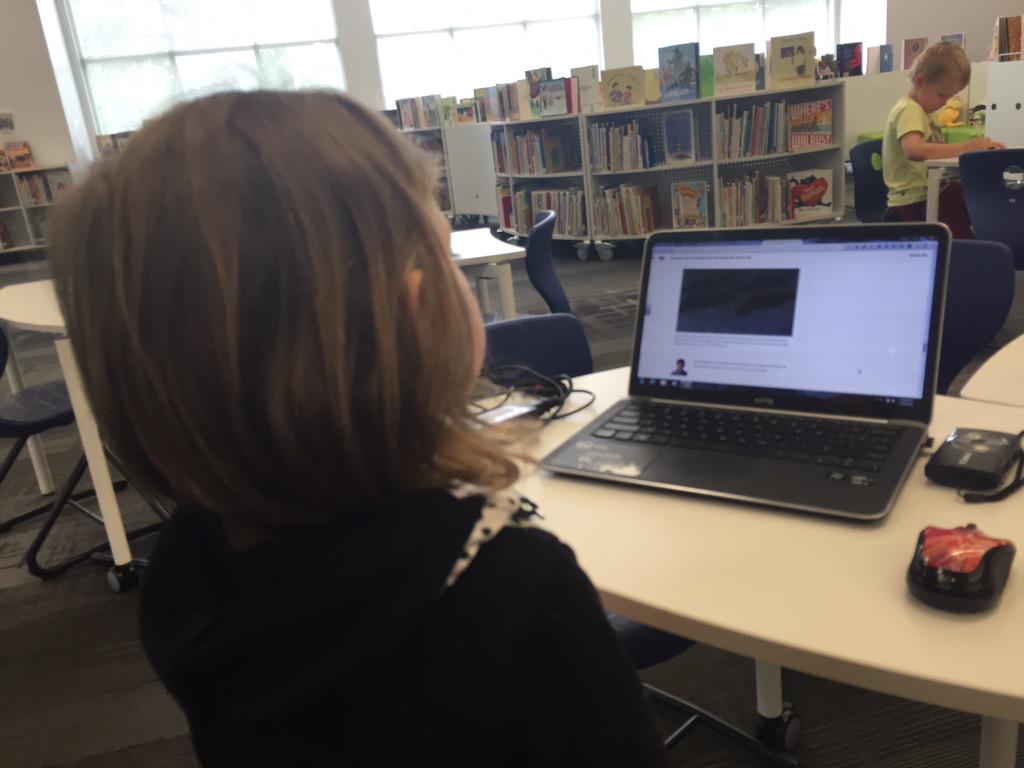Ms. Kelly’s Kindergarten class is continuing to explore how humans might one day travel to Mars and live. You may recall that they spent a day in our makerspace exploring several tools that might help them in their research and inventing.
Students are now in the design phase of their project. They have each thought about a topic that they want to focus on in relation to surviving on Mars. Some have chosen topics like water, oxygen, food, shelter, robot exploration, and clothing. They are continuing to research online and in books, but they are also taking time to think about their own dreams of what might be possible in 20 years when we might live on Mars.
A small group of students came to me in the library. After a quick check in on topics, each student started sketching some designs on blank paper. I walked around and listened to students describe their designs and asked follow-up questions or shared resources that I knew about.
One girl was focusing on food. She wanted to create a machine that would dispense food as needed. Since I knew the kids were familiar with our makerspace, I asked her what she knew about 3D printing. It turns out that her brother is the very student who designed our Barrow Peace Prize medal, so she knew a whole lot!
I followed this discussion by telling her that there are many kinds of 3D printers including ones that print food. She looked at me in disbelief, so we went to the computer to look for some information. We came across the Foodini. We read some information and then we watched a video about how it worked.
After watching the video, the student went back to her design and started drawing her own version of the Foodini. She thought it would be great if we could take the storage containers of food into space, put them into the printer, and then print food as we needed it.
She was also very curious about whether a Foodini would work in space, so I said “why don’t we ask them?” I pulled out my phone, opened twitter, and composed a tweet to Natural Machines (@NaturalMachines). The student helped me write what to ask.
Later that day, we heard back from Foodini.
I thanked them for answering us back.
It was nice to know that there was a company out there willing to answer a question from a Kindergarten student, and it makes me wonder how many other opportunities are out there for our students if we just step up as the connector between the student and the company. A Kindergarten student shouldn’t have a Twitter account, but the teacher or teacher librarian can harness the power of Twitter to make that connection for her.
I can’t wait to see what this student comes up with in the end, and I look forward to connecting even more students with the resources they need through my access to social media.