
Toward the end of last year, I made up my mind that the 2016-17 school year was going to have a big focus on literacy. I of course do a lot with literacy already, but I want to do more. At the close of the year, I talked with my principal about genrefication and the possibility of delaying the opening of our library at the start of the year so that we could get everything organized. To my relief, she was completely on board and even offered ways to support the project.
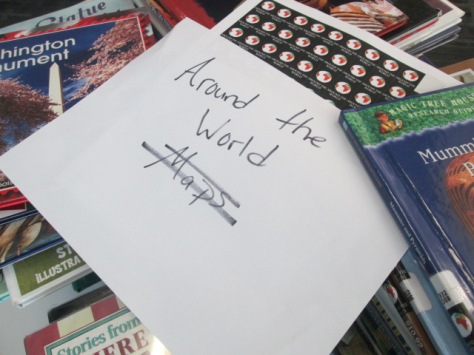
I’ve wanted to sort the library by genre for a very long time but just wasn’t sure how to make it happen. I started the process at the end of last year by sorting the fiction section. Over the summer, I looked at many other libraries who have done this process as well as attended a webinar with Tiffany Whitehead. During the summer I started listing out my possible genres in nonfiction and everybody.
I also started making a list of materials I would need to get going with the project as soon as we got back to school. This included blank spine label sheets and ultra aggressive label protectors. I debated about ordering genre stickers, but there were categories I wanted to make that weren’t available as stickers. I’m terrible at graphic design, but my wife is super talented at it. She agreed to make all of my stickers. She used Publisher, Open Clip Art, and her own imagination to draw out new labels.
Also during the summer, I met with Courtney Tobin, last year’s library volunteer coordinator, and Janice Flory, this year’s volunteer coordinator, to talk about the genrefication project and the help I would need during preplanning and the first weeks of school.
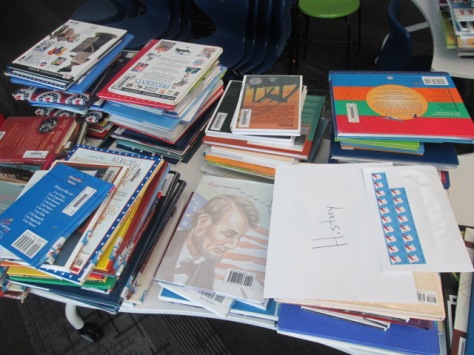
Volunteer jobs would be to:
- Scan books into subcategories in Destiny after I sorted them into stacks
- Label each book with a new genre sticker above or below the call number depending on space
- Put the books back into stacks for moving into their new areas
Janice made a Signup Genius for volunteers, and I had between 2-5 volunteers each day during pre-planning and the first week of school.
Since Fiction was already sorted, volunteers started there with scanning and labeling while I continued to sort the Everybody section during pre-planning. Most people know how busy pre-planning is, so the meetings, questions from teachers, and to-do list kept me from keeping ahead of the volunteers. A few of the volunteers felt comfortable assisting me with sorting books, so I released a bit of control to keep moving forward.

Categories changed throughout the process as we saw needs in the collection. The final categories for Fiction included: humor, scary, sports, realistic, historical, fantasy, science fiction, mystery, and adventure. Picture books included: humor, sports, scary, celebrations & seasons, superhero, princess, animals, favorite authors & characters, school, once upon a time, historical, realistic, and transportation. Nonfiction included: animals, makerspace, biography, careers, cooking & food, all about me, language, native americans, dinosaurs, georgia, math, music, folk & fairy tales, transportation, jokes, space, around the world, poetry, religion, sports, ghosts & mysteries, graphic novel, war & military, fun facts, nature, science, mindset, and history.
The process was pretty much the same every day: sort, scan, label, move. Miraculous things happened along the way like 4 district support staff showed up and asked how they could help. While I attended meetings, they scanned most of the Everybody section into categories.

Families dropped by to see how they could help. Parents and kids worked side by side making decisions and taking ownership of their library.
I learned a lot about the collection and just how disorganized the nonfiction section really was. Each time books of similar topics came together it felt good.
I also suddenly felt free of a sequential order of the books and could really think more about where it made sense to place books in the library. For example, our books related to makerspace were able to move right outside the makerspace door.
We faced some road blocks along the way too. Some books were scanned into the wrong sublocations. I caught the mistake when a teacher asked for a book and I couldn’t find it in the section it said it was in. Some sections of the Everybody section had to be rescanned. Some volunteers tried to save the library some resources by cutting the label protectors to smaller sizes on the spines. The label immediately started falling off and getting stuck to the books next to them, so we had to go back through, find them, and add an additional label protector on top.
About every 5 minutes, I went back and forth from thinking this was the best idea ever to asking myself what have I done.
My current road block is where to put all of the books. When every book is here, they don’t fit on the shelves. I know it won’t take long to free up some space, but for now, I’m at least trying to estimate how much shelf space to dedicate to newly established sections with new numbers of books. Thankfully, the mobile shelves allow me to move things around pretty easily to new spaces, but I still have to move books from one shelf to another trying to figure out the best configuration. The library looks pretty disorganized because of this.

Students are getting really excited as they look into the library and see the work going on. Classes are asking how they can come and help. The ultimate question is: “When will the library open?” I’m hopeful to be done within the next week and we’ll host a grand re-opening orientation for each class.
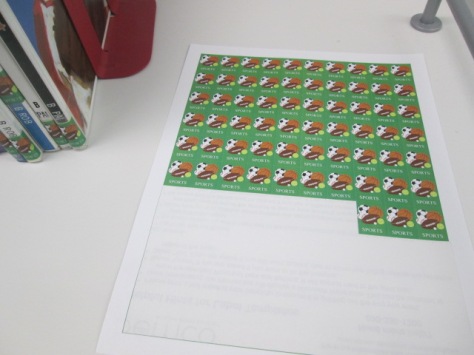
I love our community and how they have come together to support this project. Returning volunteers have stepped up, but we’ve seen new families and new volunteers get involved in the project too. A project of this size takes a village. What I thought would take until almost Labor Day has been done is about 3 weeks. That’s miraculous!







![IMG_1806[1]](https://barrowmediacenter.files.wordpress.com/2014/01/img_18061.jpg?w=300&h=225)

