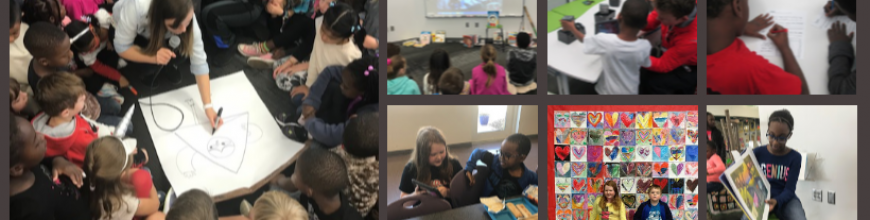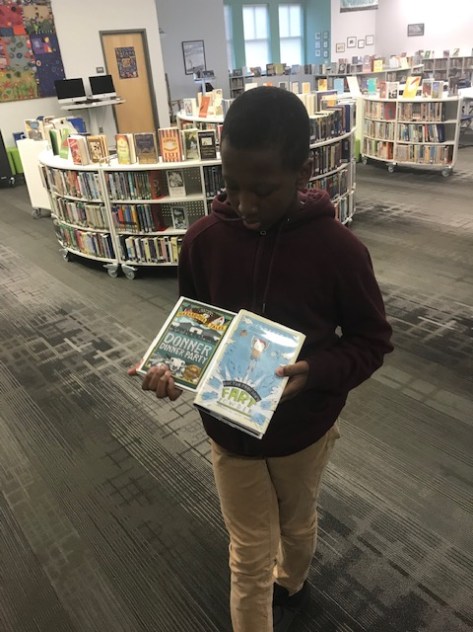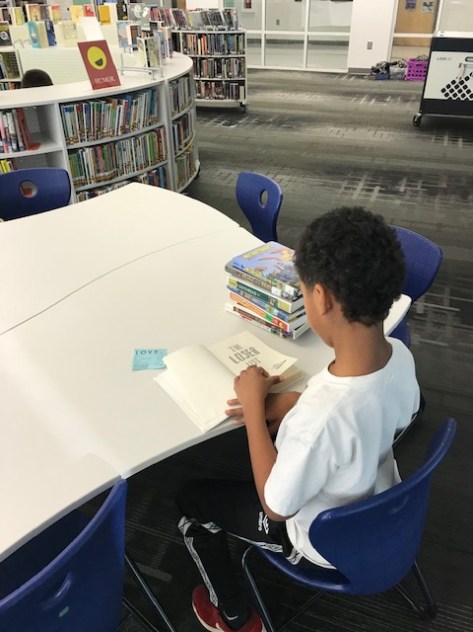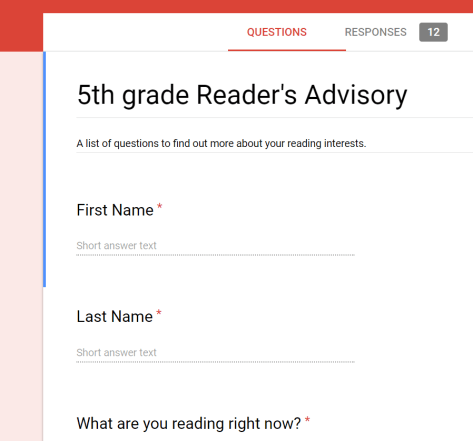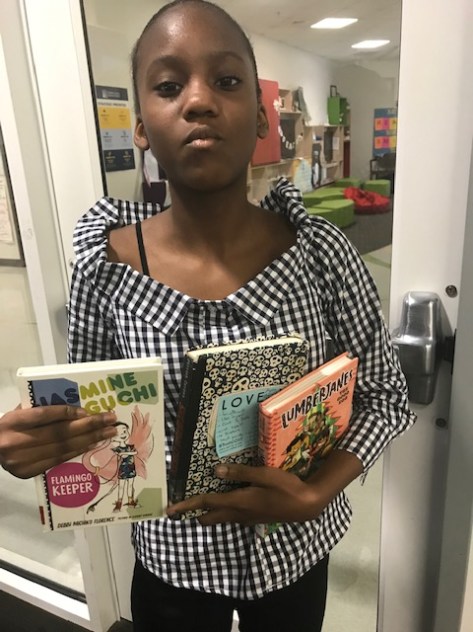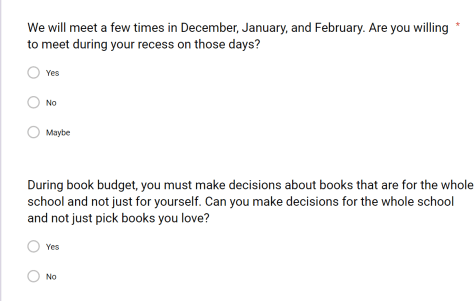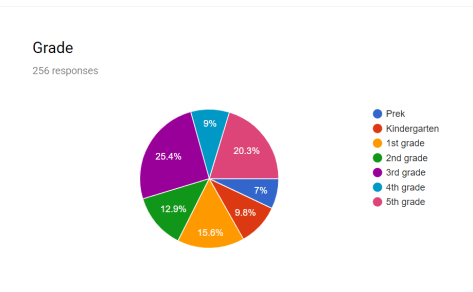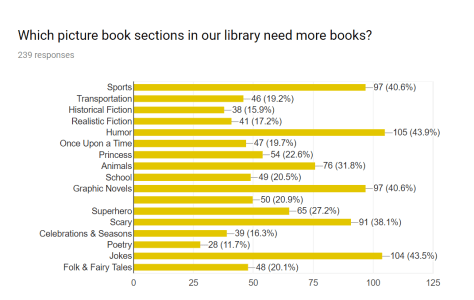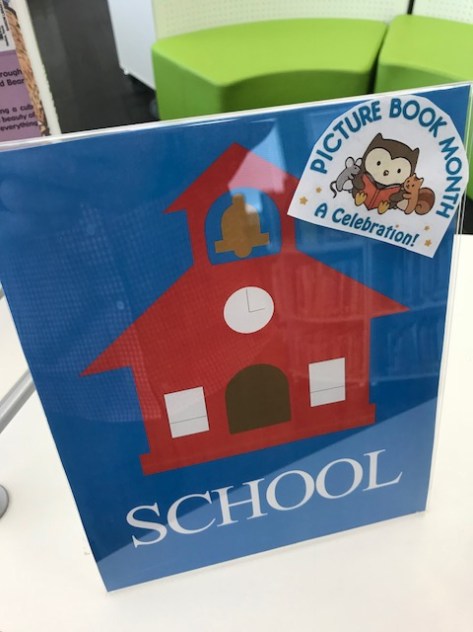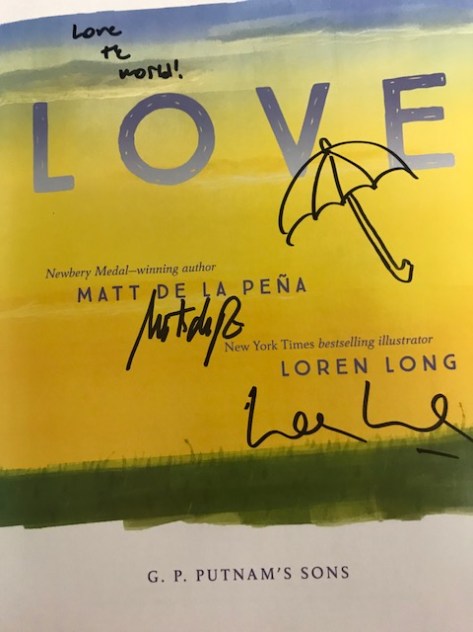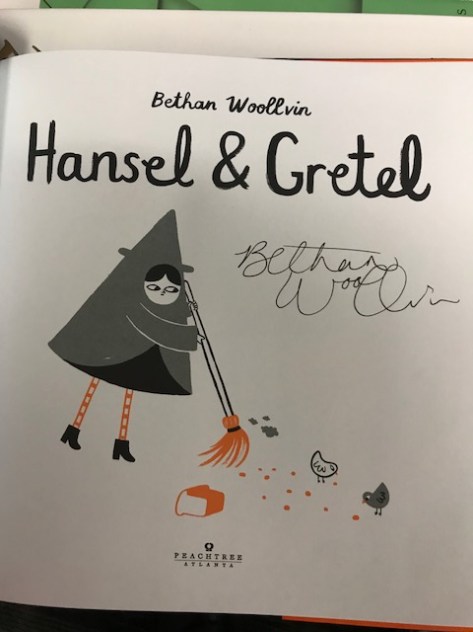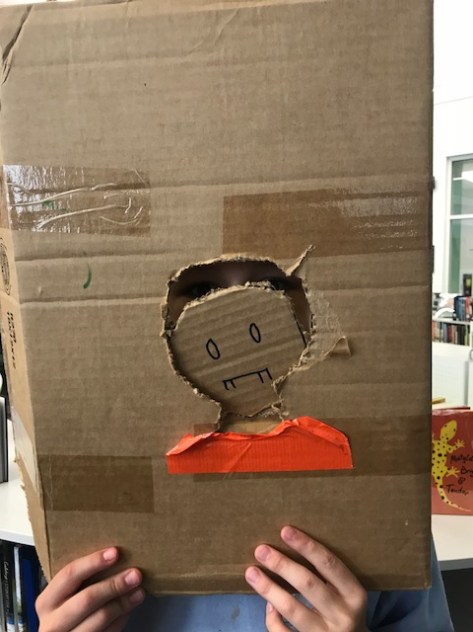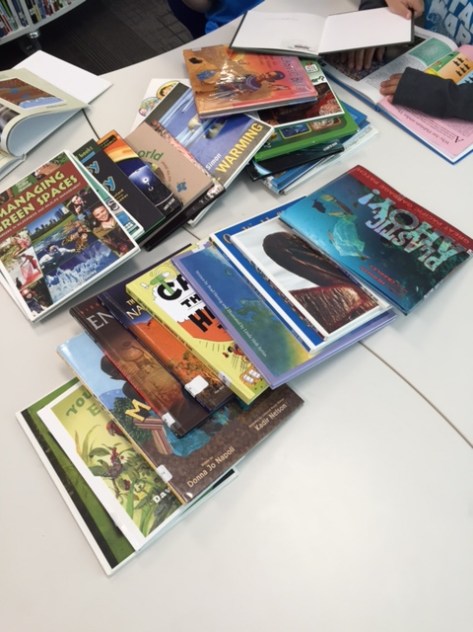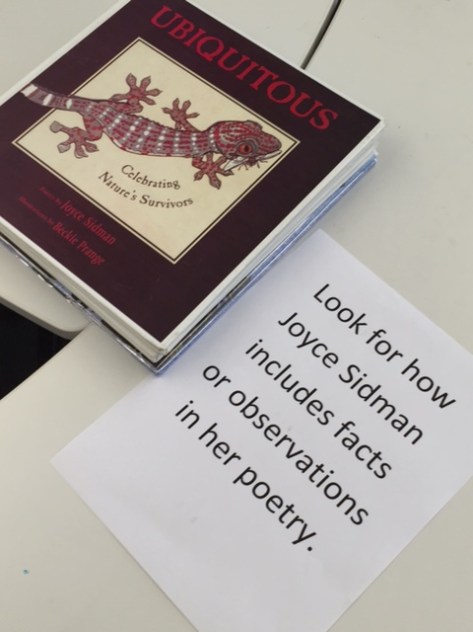It has been several years since our library was reorganized by genre. Having books grouped together by genre has helped many readers browse our library shelves and discover new books based on their interests. Each November, we typically celebrate Picture Book Month by highlighting the picture book section and hosting a reading challenge. The challenge has ranged from having students read 1 picture book from each genre section to students setting their own goal and working toward that goal in November. Some past feedback from students and teachers was a hope for challenges that stretched beyond just the picture book section. Since the past year has put some barriers in place for book access, I thought it was a great time to introduce a new reading challenge and get students exploring all of our library genres throughout the whole year and rediscovering where sections are located.

For this year’s challenge, students choose between 3 challenges: picture books, chapter books, and informational books. They receive a bookmark for their challenge that has pictures of each genre section. This picture matches the signs and labels in each area of the library. As students read a book from each section, they get a sticker on their bookmark. When the bookmark is full, that part of the challenge is finished and they can move on to a 2nd or 3rd challenge. Students read at their own pace. There is no deadline to finish.
The bookmarks were created in Canva. Educators can sign up for free access to Canva. I’ll be honest. I’m terrible at graphic design. I’m also not that great at using Canva, but they have added so many tools that make it easier to use. Canva has templates for so many types of projects, including bookmarks. You can print the bookmarks just as they are, or you can choose a template and make some edits. I ordered the bookmarks online rather than dealing with printing and cutting them myself.

I’m not a huge fan of prizes for reading, but I gathered some feedback from students about what some good “rewards” could be for finishing the challenge. We tried to keep things connected to reading, and we might make some adjustments as we go. For now, if students complete one challenge they get a shout out on our morning news show and a choice of bookmark. For completing 2 challenges, students get another shout out and a “Barrow Reads” backpack clip that was made on our 3D printer. The backpack clip was designed in Tinkercad by me with some input from students. Students also get their name entered into a drawing for several prize packs of books. For completing all 3 challenges, students get one more shout out and get entered into a drawing for an autographed book.

I introduced the challenge to the whole school on our morning news show.

Right now students are mostly coming as a class for lessons and checkout so I’m explaining the challenge again and letting students pick their first bookmark if they want to start. Grades 2-5 are starting with any challenge they want. K/1st are starting with picture books or informational books. As students check out their books, me or the teacher help them get their name on their bookmark and add stickers for the books they are checking out. When they return to the library, they have to bring their bookmark back to get their next stickers. The trickiest part of this challenge is going to be keeping up with that bookmark. I can look back a student’s history if they lose the bookmark, but hopefully that won’t happen too much.
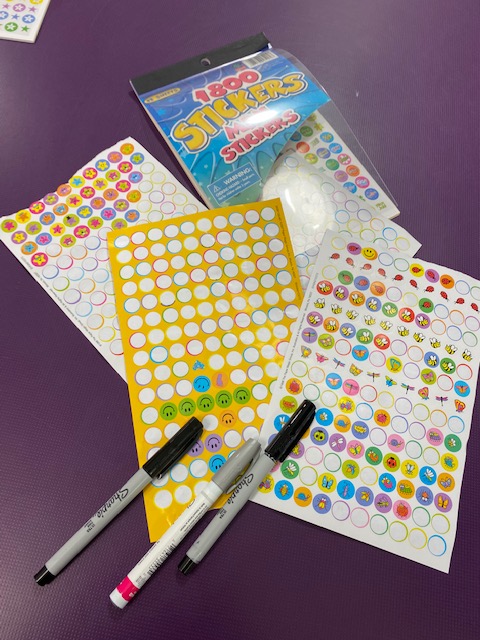
When students finish a bookmark, they fill out a quick Google form that can be reached on an iPad through a QR code. This will help me keep track of who has finished 1, 2, or all 3 challenges so I can track any shout outs or other rewards.

What has happened so far this week?
- Most students who have visited have been excited to start the challenge.
- I’ve seen that students are confused about the difference between picture books, chapter books, and informational. Also there has been confusion about sections that have the same name in each of those areas. It has been a chance for me to clarify misunderstandings and also think about changes I could potentially make to sections.
- Students have discovered sections that they didn’t realize existed. This has helped me see sections I might need to teach more about.
- Books that haven’t been checked out in a long time are getting checked out.
- Some students aren’t interested in the challenge. They want to read what they love the most from just a few sections. That is ok because this challenge is a choice and not a requirement.
- Some students have been frustrated that they can’t do all 3 challenges at the same time. I’m thinking more about this.
As I’ve been sharing the challenge with students, we’ve talked about stretching ourselves as readers to try new things. I remind students that they can still get books from their favorite sections while also doing the challenge. The main purpose is to try sections you may not visit often in order to see if you find a new favorite book, author, or genre. I never want to discourage kids from reading what they love.
It has only been a week, so we’ll see where the challenge takes us.