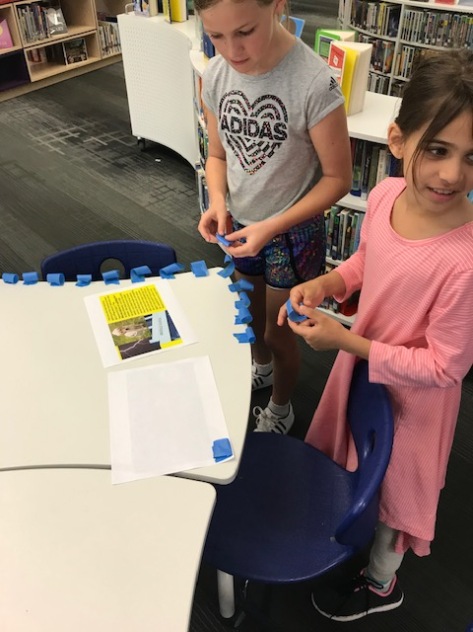
I’ve been working with Ms. Hicks and a group of 3rd graders to think about our reading lives, how we talk about books, and how we share our reading with our local and global community. Over the past few weeks, we’ve been thinking more about our school community and what we can do to share new book ideas with them.
We started our journey by creating a rolling slideshow that could be displayed on a hallway monitor that most students pass at some point during the day.
Each student created one slide about their book. Their goal was to write a short blurb about the book to inform passersby about the book they had read. They were also supposed to include an image of themselves with the book or the book by itself. I published this slideshow to the web and set it to rotate slides every 15 seconds and repeat the show when it reached the end.
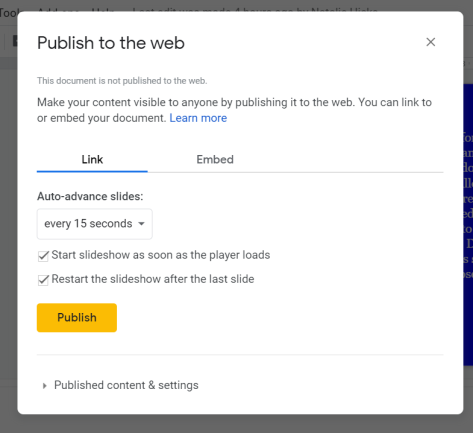
It continuously plays in the hallway until we update it with new slides. Then, I’ll need to publish it to the web again.
Next, we talked about other ways we could share our books with the readers in our school. We brainstormed a list, and rather than asking everyone to do the same thing, students chose from the list what they wanted to create. They could create a shelf talker like you might find in Avid Bookshop, a poster to hang in a strategic spot in the school, or a book talk that could be shared on our morning broadcast, BTV.
To get ready, we looked at some mentor examples. A few years back, we Skyped with Will Walton at Avid Bookshop, and he shared tips from writing shelf talkers. We took a look at his video clip and a few examples from the shop. I made an example of a book poster on a Google slide and had students point out things they noticed. For book talks on BTV, we revisited our 30-second book talk Flipgrid videos and reminded ourselves about a good hook, a tease of information, and a recommendation.

Students made their selections and got to work creating. Ms. Hicks and I conferenced students but also encouraged students to share their work with one another for feedback.
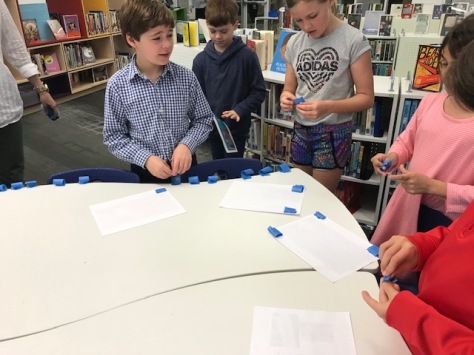
For posters, I created a blank set of Google Slides, which Ms. Hicks shared with the students. Each claimed a slide, chose a background color, added a short book talk, and chose images from Google Explore that represented their book.
As students finished, I saved each slide as a JPEG and printed them in color.
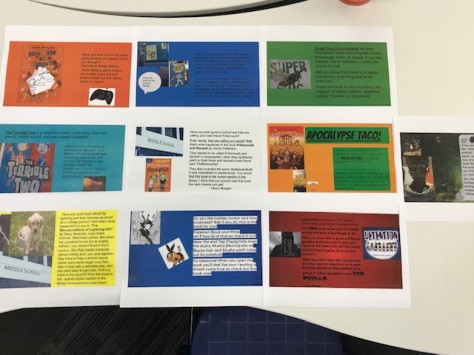
Students met together to brainstorm strategic spots in school to place their posters. They decided to pick spots where people would have time to stop as well as spots that were visible. This was spots like the water fountain, the hand dryer, and columns in the rotunda.
For shelf talkers, students displayed the book that they wrote about near its genre section and taped the index card shelf talker underneath.
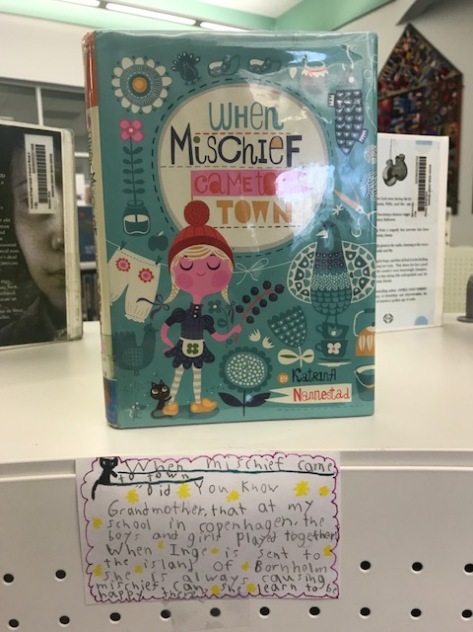
For BTV book talks, students wrote out their script and practiced. Then, they scheduled a day to come to our morning broadcast to share their book.

As a part of the book talk, each student shared which section the book could be found in in our library.
Our hope is that giving student these authentic ways to share their reading lives within and beyond our school will get them thinking about even more ways they might share the books they are reading. We hope that it raises the awareness of other readers in our school to want to also share their reading lives within their classroom and around our school. We are hoping that are small group explorations will put a spark back into grade levels to incorporate this more into the classroom culture. I know that I want to be more intentional about getting student voice out into our school in regards to sharing our reading lives.













































