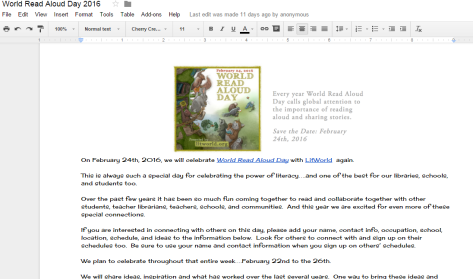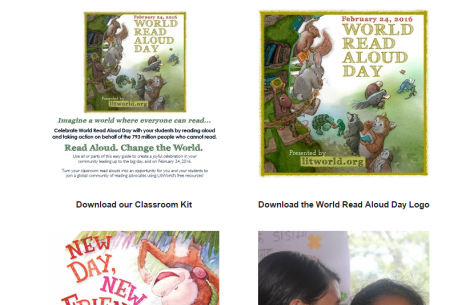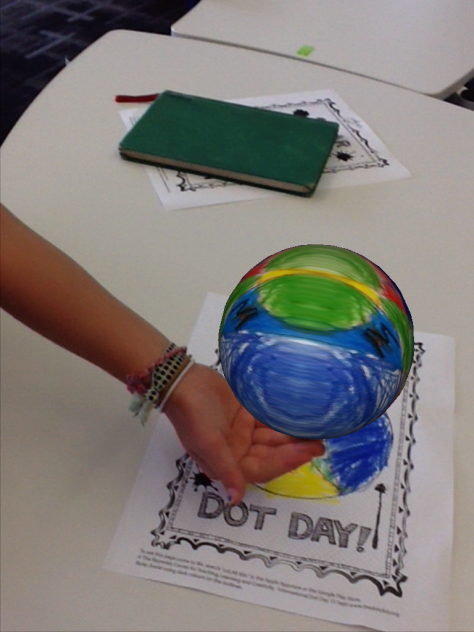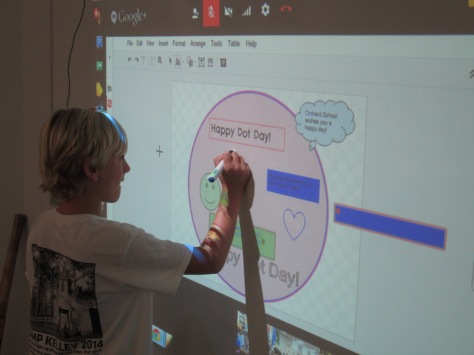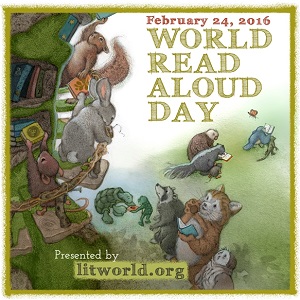
It’s time for us all to start making plans and building excitement for Litworld‘s World Read Aloud Day 2016. This year, World Read Aloud Day takes place on February 24, 2016, but many of us will celebrate the entire week of February 22-26 and into the next week for Read Across America. We also have an exciting addition this year called the “7 strengths” of reading aloud, which will give us an opportunity to connect our voices leading up to the official World Read Aloud Day.
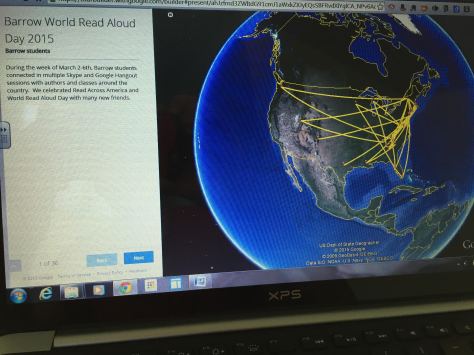
World Read Aloud Day “calls global attention to the importance of reading aloud and sharing stories.” When we connect our students through Skype, Google Hangouts, or other web tools, they experience the power of the read aloud and realize that they are connected with a bigger world that is both the same and different from them.

Shannon McClintock Miller and I invite you to start posting your schedules on our shared Google Doc.
When you share your schedule, be sure to include:
- Your name
- Your contact info such as social media, Skype, and/or email
- Your role
- Your school and grade levels
- Your location
- List your time zone when posting your available dates and times
After you post your own schedule, take a look at the other schedules and sign up on someone’s schedule to connect your students. We’ve found that it doesn’t matter if same grade levels connect with one another. Often times, an older grade can read aloud to a younger grade or younger grades can find parts of a books that they can read aloud to an older grade. There’s not just one way to connect. Part of the fun is meeting new friends, planning your read alouds, and seeing what magical things happen during your connection that you weren’t even expecting.

We have many ideas from previous years on our blogs. You can read more about World Read Aloud Day 2015 on Expect the Miraculous and The Library Voice. Litworld also has several resources for you to use in your planning and connections including:
- A classroom kit .
- An online picture book New Day, New Friends
- Ideas to spread the word on social media
Each week leading up to World Read Aloud Day, we will be focusing on one of the 7 strengths of reading aloud. Wouldn’t it be fun to hear voices from around the world reflecting on these strengths as we await our real-time connections? We’ve made a series of Flipgrids that anyone can add to. We hope you will all will reflect on these questions with your students, teachers, and families and have them all respond on a Flipgrid. All you need is a computer with a webcam or a free app on a tablet. We’ll be sharing more posts about these strengths and questions later, but for now, here is a list of the strengths and the links to the Flipgrids.
- January 3rd Belonging Week http://flipgrid.com/#8e21e4e6
- January 10 Curiosity Week http://flipgrid.com/#47700909
- January 17 Friendship Week http://flipgrid.com/#25c255a6
- January 24 Kindness Week http://flipgrid.com/#527147e0
- January 31 Confidence Week http://flipgrid.com/#d6716a6b
- February 7 Courage Week http://flipgrid.com/#d0034566
- February 14 Hope Week http://flipgrid.com/#2177f37e
- February 21 WRAD Week http://flipgrid.com/#4267a2af
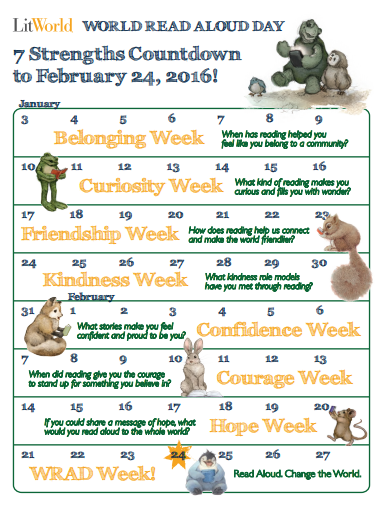 We have an opportunity now more than ever before to connect our voices around the world leading up to World Read Aloud Day and throughout WRAD week. We hope you will take advantage of all of these tools to show our students and the world that reading aloud makes us strong and connected. Please let us know if you have any questions along the way. Happy connecting!
We have an opportunity now more than ever before to connect our voices around the world leading up to World Read Aloud Day and throughout WRAD week. We hope you will take advantage of all of these tools to show our students and the world that reading aloud makes us strong and connected. Please let us know if you have any questions along the way. Happy connecting!
Andy Plemmons @plemmonsa
Shannon McClintock Miller @shannonmmiller