
Our Polar Express tradition continued this year in the library. Every year we host a Polar Express Day where every class comes to the library to enjoy hearing the story read aloud. Students and teachers get to wear their pajamas to school.
When they enter the library, they find hallways that have been transformed with special decorations thanks to a special team of elves (teachers) who come back to school at night to create some magic. In the library, the lights are turned off and our tables have been flipped on their sides to form a train that students board. The hot chocolate song comes on and a team of servers (parent volunteers) bring out hot chocolate for all.


A conductor (teacher) holds up the book while we listen to a recording of the story. At the close of the story, our parent volunteers come out and place a bell around each student’s neck and whisper “always believe” into their ears. Students receive a candy cane as they exit.
Many classes take a class photo together by the Barrow tree or with the new backdrop that Ms. Vaughn magically discovered.

This is a special day that takes so many people to pull off. It ends up being one of the many memories that students come back to again and again when they think about what they love about our school. We are so happy to continue this special tradition.

Thank you to:
- Kim Ness, parent, who purchased bells, string, cups, marshmallows, hot chocolate, and candy canes. Thank you for also organizing our volunteers for the day and for organizing volunteers to prepare bells.
- Families who donated their time to help the serve hot chocolate, punch tickets, and hand out bells.

- Renee Williams, lunchroom manager, and the lunchroom superheroes who prepared our hot chocolate and let us borrow carts and trays.
- Ellen Sabatini, principal, who created our schedule for the day.
- Sarah Britton Vaughn, Phyllis Childs, Allyson Griffith, and everyone else who helped transform our halls
- The team of parent volunteers who donated a morning to string over 600 bells.
- Teachers for being on time, preparing students, turning pages, cleaning up spills, throwing away trash, and sharing your love with our students and families.
- Katherine Byrne (family engagement specialist) & Lauren McElhannon (counselor) for organizing pajamas for students who didn’t have a pair to wear to school.
- Our wonderful PTA for providing funds to purchase all of our supplies.
- Anyone else I may have forgotten. If your name or job isn’t listed, it’s not intentional. This day takes so many hands. Please remind me and I’ll edit this post to include you.



























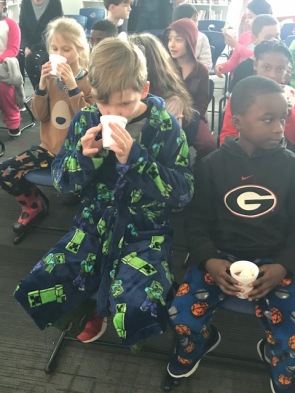


















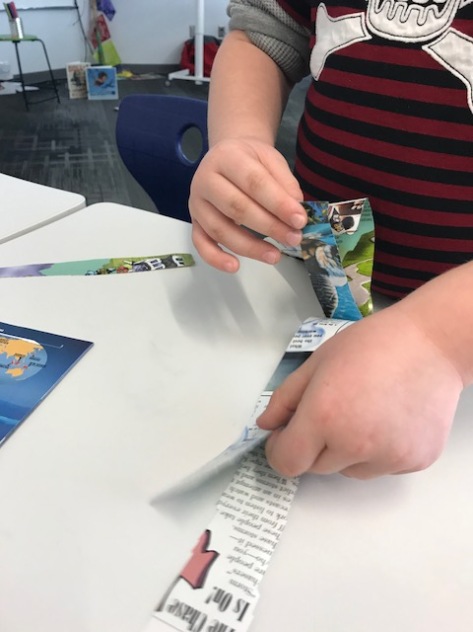


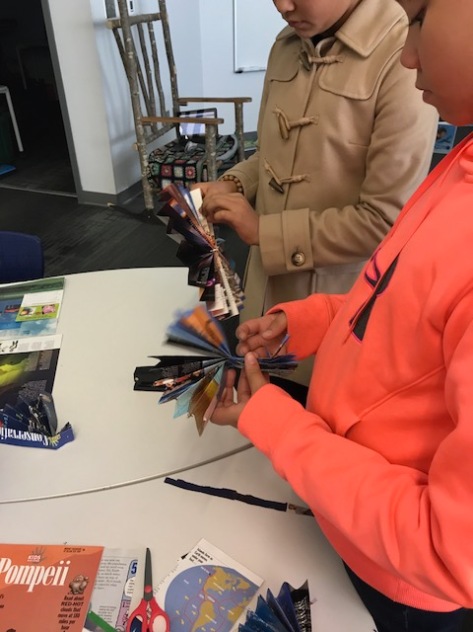

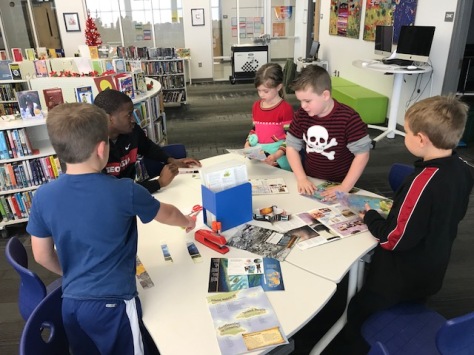



 Our open makerspace on Tuesdays and Thursdays is taking a break while UGA is having finals and winter break. However, the demand to use the makerspace doesn’t disappear just because UGA is on break. I decided to have a design challenge makerspace on two days and feature the Blokify app and our 3D printers. Since 3D printing takes a long time to complete, I decided to create some rules to help us out with the number of pieces we would need to print in a short amount of time.
Our open makerspace on Tuesdays and Thursdays is taking a break while UGA is having finals and winter break. However, the demand to use the makerspace doesn’t disappear just because UGA is on break. I decided to have a design challenge makerspace on two days and feature the Blokify app and our 3D printers. Since 3D printing takes a long time to complete, I decided to create some rules to help us out with the number of pieces we would need to print in a short amount of time.
















