
Most people know of my motto of expecting the miraculous, but even when you expect the miraculous, it doesn’t mean that you don’t face frustrations, challenges, and barriers. What it does mean is that you don’t give up in the face of a challenge.
Several years ago, our library assistants were cut when education funding was cut due to the economy, and they’ve not been added back. When that happened, I had to examine our library and think about what I could let go of and what I wouldn’t compromise. One of the things I let go of was worrying about whether every book was checked in or checked out correctly. I also somewhat let go of library checkout limits since I really couldn’t watch that closely.
Since students in grades 2-5 visit the library alone in addition to their library lessons, I focused on those students to learn how to do self check in and self check out. I setup a computer dedicated to check in and a computer dedicated to check out. I also recorded sounds such as “stop. check screen.” and “hold shelf please” to prompt students to look to see if there was an error message on the screen or to put the book aside for the next student.

When students check in their books, they simply scan them and then put them on a return cart in any order. When students check out, they type in their student id, press enter, scan their books, and scan a reset barcode. I have instructions printed and taped on each screen if students forget the steps.
When assistants were cut, I also had to start a volunteer program. The main job of volunteers was to shelve books, process books I cataloged, repair damaged books, and help prep for special events. It was slow to start and then grew. Some years we have many volunteers and others are a struggle. This year some of our most dedicated and dependable volunteers have faced some hardships in their lives, which means that there are days where no volunteers come in to do any of the things I’ve counted on in the past.
All of this is to say, I’ve hit a wall. I’ve found myself running back and forth in the library trying to juggle all the library circulation pieces in the air while teaching classes, but they just keep crashing around me. I often have to stop and take a deep breath and try to not pull my hair out. Here are a few of the things that have been happening:
- students who return books, scan them and try to put them in the closest part of the return cart rather than find an empty space. Books pile up and end up spilling all over the floor.
- students get in a frenzy of grabbing books off the shelves (a good problem) but as space opens up, entire shelves of books fall out in the floor multiple times per day.
- large groups of students come to check out books, have trouble taking turns at computers, and end up logging the computer out or closing Destiny.
- these same groups of students are yelling across the library for my help at the same time and again I’m running back and forth trying to put out fires about logistics
I won’t keep going with this list because I don’t want to complain, but the thing that is truly frustrating me, is that I haven’t been able to have quality conversations about books because I spend so much time just trying to keep the library running. That’s what really made me pause and reflect about what I could do to support students with the logistics of check out so that I could have more meaningful conversations with them about books.

The first thing I tried was sending out a short Google form to students for ideas of how to improve the check in experience. Many students responded with how students needed to be more responsible. This helped me realize this wasn’t just something that was about me. I had some amazing insights about changing the way students return books. One of those was returning the books in stacks rather than standing them vertically since many students were trying to do that anyway. We tried this one out for a week but when a student wanted a book in the middle of a return stack, it just resulted in even more books in the floor.

Next, I decided to make myself an observer and stand back and watch what was getting in our way. I made a list that I add to as I see new things. Flipgrid now has a feature called “Shorts” where you can use Flipgrid’s camera to record a video up to 3 minutes and upload it with its own link without actually creating a Flipgrid topic. I love this because it saves me the hassle of creating a video and then having to upload it to Youtube and also allows me take advantage of the camera tools such as whiteboard, stickers, text, and filters if I need them.

I used Flipgrid shorts to make a video for each “problem” or “clarification” that I identified. At first, I was sharing these in our daily announcements and encouraging teachers to show them in class as they came out, but I quickly saw that there was a need for them all to be in a central spot. I used Smore to put each link on the same page as a question. I shared this Smore with teachers. Many teachers have been sharing the videos in class and discussing them before that day’s check out time. Others have shared the Smore in Google Classroom and encourage students to watch them on their own.
In the library, I have the Smore pulled up on a computer right next to our circulation area. If a student has a question and I can easily and quickly help them, I do. However, if I’m assisting multiple people or teaching a class, I can essentially clone myself by sending the student to the computer to watch the video in the library. This has already saved me a lot of time with library holds.

This isn’t magically fixing our problems. When you have up to 20 kids coming to check out books at the same time while also teaching a class, things aren’t going to be perfectly smooth. However, I’m trying to not compromise student access to books just because of some logistics we can work out. Within a week of rolling this out, I’ve already seen students working together to stand up books on the return cart. They even use language directly from the video when explaining to the other student what to do. Lining those books up is super helpful, because with limited shelving help at the moment, I need students to be able to see those books on the return carts so they can pull choices from there too.
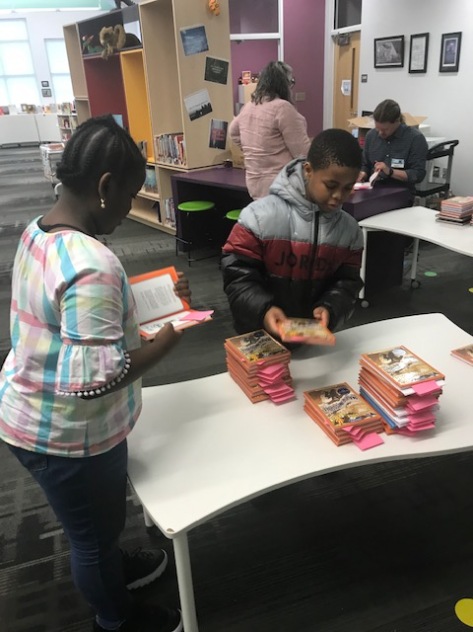
There have been several instances where I’ve been able to direct a student to a video while I have a conversation with someone about their reading. I’ve also been able to help situations quickly by saying something like “did you watch the disappearing cursor video”, and then they immediately know how to fix the problem.
Teachers have also been amazing. Some have spent a good amount of time watching the videos. Others have designated kids within their check out groups to be a leader and remind members of their group what to do to help the library stay user-friendly.
This is something I’m going to continue to focus on and find ways to make small improvements. I’m not stopping self checkout or limiting students coming to the library. I have to remember to keep involving students in ways to take ownership of our library and remind myself that I am not really alone in the library (plus remind myself to take plenty of deep breaths throughout the day).





























































